| Author |
Message |
| Registered: August 4, 2007 | Reputation:  |  Posts: 2,449 Posts: 2,449 |
| | Posted: | | | | 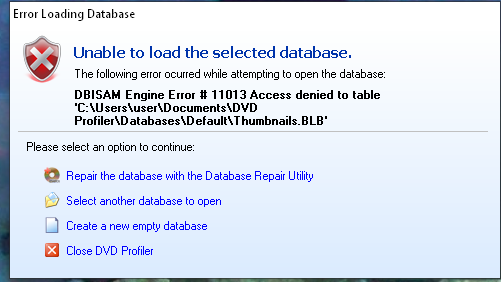 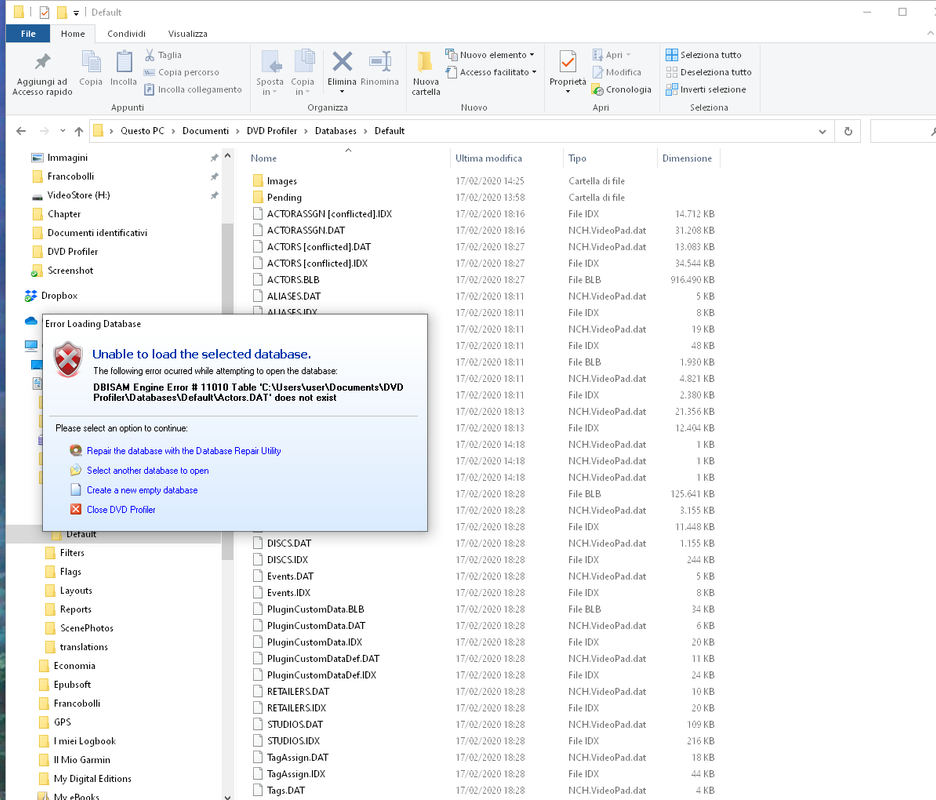 This is the second time that I've these errors trying to launch DVD Profiler (Windows 10 Version 1909 Build 18363.657). The first time the only solution was the unistall of dvd profiler, retsrt of the PC and reinstallation. It worked for about 10 days, today here is again. | | | | Updated List of Accepted Birth Years |
|
| Registered: March 18, 2007 | Reputation:  |  Posts: 1,694 Posts: 1,694 |
| | Posted: | | | | Based on your screenshot it appears those files are missing. What I did notice was the filenames for some of your DVD Profiler files are appended with " [conflicted]". Any idea what is causing that as it's probably the root of this issue.
The file type for some of those files is also listed as "NCH.VideoPad.dat". I'm assuming you're using NCH's VideoPad software and I'd look to see if the VideoPad software is causing conflicts with DVD Profiler. Did you install that software recently? | | | | Last edited: by rdodolak |
|
| Registered: August 4, 2007 | Reputation:  |  Posts: 2,449 Posts: 2,449 |
| | Posted: | | | | Quoting rdodolak: Quote:
Based on your screenshot it appears those files are missing. What I did notice was the filenames for some of your DVD Profiler files are appended with " [conflicted]". Any idea what is causing that as it's probably the root of this issue.
The file type for some of those files is also listed as "NCH.VideoPad.dat". I'm assuming you're using NCH's VideoPad software and I'd look to see if the VideoPad software is causing conflicts with DVD Profiler. Did you install that software recently? That files are renamed with "[conflicted]" after the first attempt to open dvdprofiler. I dont see any NCH's VideoPad file, and I dont remember any installation of that software. | | | | Updated List of Accepted Birth Years |
|
| Registered: August 4, 2007 | Reputation:  |  Posts: 2,449 Posts: 2,449 |
| | Posted: | | | | I've found in the registry some link to VideoPad (maybe an old installation), and I've removed them all.
Now after the unistall re-install procedure it seems that DVD Profiler is working normaly... | | | | Updated List of Accepted Birth Years |
|
| Registered: August 4, 2007 | Reputation:  |  Posts: 2,449 Posts: 2,449 |
| |
| Registered: March 14, 2007 | Reputation:  |  Posts: 4,816 Posts: 4,816 |
| | Posted: | | | | Seeing that Plugins are used, I would suggest disabling all plugins and then enabling them one after another with several days in between. Is there a plugin that handles thumbnails? If so, that should probably be the main suspect. But of course, it could be something else entirely. | | | My freeware tools for DVD Profiler users.
Gunnar |
|
| Registered: March 14, 2007 | Reputation:  |  Posts: 6,755 Posts: 6,755 |
| | Posted: | | | | Is there some kind of virus scanner active? Have you checked that scanner's quarantine section?
If files disappear mysteriously, it's sometimes a false positive of a virus scanner that tries to protect you by moving the file into a protected section. | | | Karsten
DVD Collectors Online
 |
|
| Registered: March 18, 2007 | Reputation:  |  Posts: 6,519 Posts: 6,519 |
| | Posted: | | | | Well something has renamed the file to insert the "[conflicted]" string, that's why the filename is not found. Does anybody know what program or process can cause a file to be designated "confilcted" and the filename changed as shown?
I did a Google search and found info about various synching programs such as Drop Box and Git that suffer from conflicting and might rename files.
I also noticed that some of your conflicting files are involved in Custom Data Fields. This little used and little known feature was never completely debugged. We tested as best we could over Christmas holidays a few years back, but I distinctly remember having to put in a bunch of code to protect the database when shared across PCs. The only plugins using Custom Data Fields are the few written by DJ Doena and Myself (SideCar). Custom data was never made available to the Mobile versions of DVD Profiler. I'm not sure what happens when Profiles with custom data are changed on the mobile device and then synced.
Ok, those are all the clues I can think of at the moment. | | | Thanks for your support.
Free Plugins available here.
Advanced plugins available here.
Hey, new product!!! BDPFrog. | | | | Last edited: by mediadogg |
|
| Registered: August 4, 2007 | Reputation:  |  Posts: 2,449 Posts: 2,449 |
| | Posted: | | | | Quoting mediadogg: Quote:
I did a Google search and found info about various synching programs such as Drop Box and Git that suffer from conflicting and might rename files. I'm using pCloud, I'll check if there is some problem with this synching program, at this moment seems to me the most probable conflict. Thank you all. | | | | Updated List of Accepted Birth Years | | | | Last edited: by Kluge |
|
| Registered: August 4, 2007 | Reputation:  |  Posts: 2,449 Posts: 2,449 |
| | Posted: | | | | Quoting Kluge: Quote:
Quoting mediadogg:
Quote:
I did a Google search and found info about various synching programs such as Drop Box and Git that suffer from conflicting and might rename files.
I'm using pCloud, I'll check if there is some problem with this synching program, at this moment seems to me the most probable conflict.
Thank you all. It seems that pCloud was the problem, I've moved the database in a disk not shared and until today DVD Profiler work perfectly.  | | | | Updated List of Accepted Birth Years |
|
| Registered: March 18, 2007 | Reputation:  |  Posts: 6,519 Posts: 6,519 |
| | Posted: | | | | Great. Thanks for reporting results. Maybe that will help somebody else from suffering the same problem. | | | Thanks for your support.
Free Plugins available here.
Advanced plugins available here.
Hey, new product!!! BDPFrog. |
|