 |
|
|
|
Welcome to the Invelos forums. Please read the forum
rules before posting.
Read access to our public forums is open to everyone. To post messages, a free
registration is required.
If you have an Invelos account, sign in to post.
|
|
|
|
|

 Invelos Forums->DVD Profiler: Desktop Technical Support
Invelos Forums->DVD Profiler: Desktop Technical Support |
Page:
1  Previous Next Previous Next
|
|
Corruption |
|
|
|
|
|
| Author |
Message |
| Registered: February 8, 2016 | | Posts: 4 |
| | Posted: | | | | I have corruption in my datastore. Repairing doesn't help. I even deleted the DB, created a new one, restored my data, and it's still a problem. Is there a more advanced method of detecting and removing corruption, other than the standard methods? I'd really rather not have to consider all 2,300 profiles, a wash. Help!!
Error when selecting certain (not all) profiles
Title: A database error occurred.
Body: The following error occurred. Database errors may indicate
a problem with one of the data files.
We recommend you select the repair option via
Tools->Options->Utilities.
Unable to select record. | | | | Last edited: by BattleRogue |
| | Registered: March 18, 2007 | Reputation:  |  Posts: 6,519 Posts: 6,519 |
| | Posted: | | | | Well now that you have deleted the database, any options going that route are lost.
So, you could try these alternatives:
(1) If you have an online copy of your database, start with a NEW database, and restore from the online. Then, before doing anything else, do a backup (don't delete your old backup yet).
(2) Otherwise, again starting with a NEW database, restore into it from your best backup. Don't touch anything. Immediately exit and run the external "FULL" repair on that newly created database. After that is done, load that repaired database, and immediately, before touching anything, do both a database Backup and an XML Export.
(3) If the database is still giving problems, then I would try one more time, this time starting with a NEW database and restore from the most recently created backup.
(4) If still broken, as a last resort, again start with a new database, then load the plugin "BulkEdit". BulkEdit has an XML Import option that I have designed to recreate a database from exported XML. If you get to this point, and get any errors in BulkEdit that prevents you from getting your database back, exactly as before, I will fix those errors.
Good luck! | | | Thanks for your support.
Free Plugins available here.
Advanced plugins available here.
Hey, new product!!! BDPFrog. | | | | Last edited: by mediadogg |
| | Registered: March 14, 2007 | Reputation:  |  Posts: 4,816 Posts: 4,816 |
| | Posted: | | | | Quoting mediadogg: Quote:
Well now that you have deleted the database, any options going that route are lost.
So, you could try these alternatives:
(1) If you have an online copy of your database, start with a NEW database, and restore from the online. Then, before doing anything else, do a backup (don't delete your old backup yet).
(2) Otherwise, again starting with a NEW database, restore into it from your best backup. Don't touch anything. Immediately exit and run the external "FULL" restore on that newly created database. After that is done, load that repaired database, and immediately, before touching anything, do both a database Backup and an XML Export.
(3) If the database is still giving problems, then I would try one more time, this time starting with a NEW database and restore from the most recently created backup.
(4) If still broken, as a last restort, again start with a new database, then load the plugin "BulkEdit". BulkEdit has an XML Import option that I have designed to recreate a database from exported XML. If you get to this point, and get any errors in BulkEdit that prevents you from getting your database back, exactly as before, I will fix those errors.
Good luck! Just to be clear, I think mediadogg means "FULL" repair in step 2. | | | My freeware tools for DVD Profiler users.
Gunnar |
| | Registered: March 18, 2007 | Reputation:  |  Posts: 6,519 Posts: 6,519 |
| | Posted: | | | | Quoting Abboudpm@gmail.com: Quote:
I have corruption in my datastore. Repairing doesn't help.... Any news? It is helpful for those of us that give advice, to get some feedback on which suggestions worked or not. | | | Thanks for your support.
Free Plugins available here.
Advanced plugins available here.
Hey, new product!!! BDPFrog. | | | | Last edited: by mediadogg |
| | Registered: February 8, 2016 | | Posts: 4 |
| | Posted: | | | | Hi folks, sorry it took so long getting back. I took your advice and restored from online to a new db and everything came up good again, but it came up good before also.
One of the observations I made before was, although repairs seemed to work, the database corrupted again after only a few bouts of new additions. So to feel out-of-the-woods, I needed to do a few different bouts of adds to be sure everything was good to go.
I also did multiple repairs and had to add in my custom media types again manually, but at this point, I'm happy to say I'm good to go. No data lost. Yay!!!
P.S. I'll start taking .xml exports on a regular basis from now on. Just in case.
Thanks again, for your sage advice. I really appreciate it. | | | | Last edited: by BattleRogue |
|
|

 Invelos Forums->DVD Profiler: Desktop Technical Support
Invelos Forums->DVD Profiler: Desktop Technical Support |
Page:
1  Previous Next Previous Next
|
|
|
|
|
|
|
|
|
|
 |