 |
|
|
|
Welcome to the Invelos forums. Please read the forum
rules before posting.
Read access to our public forums is open to everyone. To post messages, a free
registration is required.
If you have an Invelos account, sign in to post.
|
|
|
|
|

 Invelos Forums->DVD Profiler: Contribution Discussion
Invelos Forums->DVD Profiler: Contribution Discussion |
Page:
1  Previous Next Previous Next
|
|
Cover scan file size |
|
|
|
|
|
| Author |
Message |
| Registered: April 1, 2007 |  Posts: 185 Posts: 185 |
| | Posted: | | | | What is the cover scan file size now with 4.0? Has it gotten larger or is it still max height of 700px? I remember there was discussion at some point about using larger scans. | | | | Last edited: by 69samael69 |
| | Registered: March 29, 2007 | Reputation:  |  Posts: 2,755 Posts: 2,755 |
| | Posted: | | | | 500 x 700, whichever comes first. | | | | Marty - Registered July 10, 2004, User since 2002. |
| | Registered: March 13, 2007 | Reputation:  |  Posts: 3,197 Posts: 3,197 |
| | Posted: | | | | AFAIK it's still 200,000 bytes. | | | | First registered: February 15, 2002 |
| | Registered: April 1, 2007 |  Posts: 185 Posts: 185 |
| | Posted: | | | | I always scan at 600dpi, then crop and resize to 700px tall. I don't have a great scanner, but it's better than submitting with no images at all since much of what I submit are Canadian versions of titles that are already fairly obscure. |
| | Registered: May 19, 2007 | Reputation:  |  Posts: 5,715 Posts: 5,715 |
| | Posted: | | | | 500x700 is about 100 DPI - everything above 300 DPI is a total waste of space, since the printed covers are 360 DPI, often less.
The scans in my local data base are 200DPI, which gets reduced automatically on upload to meet the online limits. | | | | Complete list of Common Names • A good point for starting with Headshots (and v11.1) |
| | Registered: March 13, 2007 | Reputation:  |  Posts: 554 Posts: 554 |
| | | Registered: May 19, 2007 | Reputation:  |  Posts: 5,715 Posts: 5,715 |
| | Posted: | | | | Agreed. 200-300DPI would be up to date. | | | | Complete list of Common Names • A good point for starting with Headshots (and v11.1) |
| | Registered: March 14, 2007 | Reputation:  |  Posts: 299 Posts: 299 |
| | Posted: | | | | The standard used at every cover art website I've ever been to is 300dpi. That's what I go with as well. My full scan may not start at that, but the resulting front/back cover images always do.
As for the cover art that's part of the official Invelos title profiles, personally I have zero use for them. The cover art is way too small. If this were 20 years ago, sure. A couple decades ago it was common for the average user to be running a 15-17 inch monitor at a resolution of 1024x768. Those days are long gone however. The Invelos cover art by today's standards might as well be thumbnails and I say that because thumbnails aren't intended to retain every little detail and neither does the Invelos cover art. It's so small that much of the smaller textual details (and even medium size textual details in some cases) on the back portion are either difficult to read or the detail required to be legible is simply gone due to the original image having been sized down so small and/or of poor quality.
I also don't care at all for the front/back portions of slip covers being used instead of the actual cover art. Every time I download a profile it more times than not is using the front/back of the slip cover. To each his own, but I think that's stupid. The credit block in nearly all cases is not present on the slip cover, but is on the actual cover art. The UPC code more times than not is also not included on the slip cover. More times than not there is a cutout in the slip cover revealing the UPC code area on the actual cover art and a small portion around it. I use my cover art for more than just DVD Profiler and again, to me it just looks dumb.
That being said, the greatest thing about DVD Profiler is that it provides the freedom to roll your own. You aren't tied at the hip to the Invelos Online Database with every little thing you do locally as you are with a product like My Movies which I also use. I only use the Invelos Online Database to download a given profile for the first time if available. It's a time saver. That's all. From there I lock the profile down never allowing the Invelos Online Database to update my local profile. I then make it my own customizing the profile data and adding my own cover art which is always at 300dpi and sized to 1034 pixels in height. (Use of the mobile apps is kept local as well. Any changes to my collection are always made from the desktop application, the mobile apps then being updated across my local network. I only use the mobile apps to view my collection.)
Whether it's a DVD or Blu-ray cover I always go with a height of 1034 pixels. It provides consistency across my entire collection and is the optimal size for my purposes. When viewing the covers full screen from my computer (24" inch monitors running at 1920x1200) no scrolling is required to view the entire image, no "fit to screen" is required either. The 1034 pixel height also just happens to be the size that covers are displayed full screen at within My Movies for WMC7. Projected at 120" diagonal from 16 feet away the image quality is so clear when viewing the back cover art that I can easily read the description of the film all the way down to the smallest textual based elements.
_____________________
For anyone interested, feel free to check out the phpDVDProfiler based website I use for my Blu-ray collection. Link action available below in my forum signature. (Best viewed with a conventional browser on a desktop or laptop at a desktop resolution of 1920x1200.) The phpDVDProfiler based website utilizes my local DVD Profiler database and cover images of course. It's great that Invelos provides an online view of our collections. It's much more fun to roll your own though. | | | | My DVD/Blu-ray Collection | | | | Last edited: by Lowpro |
| | Registered: May 19, 2007 | Reputation:  |  Posts: 5,715 Posts: 5,715 |
| | Posted: | | | | Quoting Lowpro: Quote:
I then make it my own customizing the profile data and adding my own cover art which is always at 300dpi and sized to 1034 pixels in height. 1034 pixel in heght are: • 136 dpi for slip covers • 144 dpi for DVDs • 177 dpi for BDs From my point of view it is not usefull to adjust the size of content to any currently available device. Devices are due tu change and current processing power is fair enough to resize the images on the fly. Especially on phones the screen is oriented in portrait mode most of the times, which is a resolution of 1080x1920, which is totally incompatible to all your calculations... | | | | Complete list of Common Names • A good point for starting with Headshots (and v11.1) | | | | Last edited: by AiAustria |
| | Registered: March 14, 2007 | Reputation:  |  Posts: 299 Posts: 299 |
| | Posted: | | | | Quoting AiAustria: Quote:
Quoting Lowpro:
Quote:
I then make it my own customizing the profile data and adding my own cover art which is always at 300dpi and sized to 1034 pixels in height.
1034 pixel in heght are:
• 136 dpi for slip covers
• 144 dpi for DVDs
• 177 dpi for BDs
From my point of view it is not useful to adjust the size of content to any currently available device. Devices are due tu change and current processing power is fair enough to resize the images on the fly. Especially on phones the screen is oriented in portrait mode most of the times, which is a resolution of 1080x1920, which is totally incompatible to all your calculations... All I've done is adopt a higher standard than the "Invelos, 500 x 700, whichever comes first" approach, a higher standard that's far more appropriate to the here and now and will continue to be so for many years to come. Whether said standard happens to cater to any currently available devices is completely beside the point. What's the alternative, the "Invelos, 500 x 700, whichever comes first" approach? What exactly does that cater to? And I must say, I find your reply rather odd. Totally incompatible to all my calculations? What calculations might those be? Here. I'll outline my process. See below. So take the cover art I just finished adding to DVD Profiler. The full cover art was 3173x1762 (300 pixels/inch). I created images files for the front/back portions which are 1515x1762 (300 pixels/inch). I then created copies of those front/back cover images reducing the pixel dimensions of each to 889x1034 (300 pixels/inch) for use with DVD Profiler and My Movies. I do this because I have no desire to store the original 1515x1762 (300 pixels/inch) cover images within DVD Profiler and My Movies. Due to the number of profiles in my collection I prefer to keep the size of my databases and resulting backups performed in check. (The original cover art prior to reducing the pixel dimensions I keep backed up elsewhere.) I also host my own DVD Profiler based website, so I prefer to keep the amount of web space I'm using there in check also. As I said, I've simply adopted a higher standard. Rather than the "Invelos, 500 x 700, whichever comes first" approach which I find very inadequate, I've decided instead to go with a constant image height of 1034 pixels which by today's standards is far more appropriate and for my purposes, very practical. The official Invelos cover art dimensions for this profile are 500x580 (72ppi). My cover image dimensions are 889x1034 (300ppi). Sounds like a win to me. My cover images in this case are perfectly suited for use with the DVD Profiler and My Movies desktop applications where I'm using 24" inch monitors running at 1920x1200. Examples provided below, no scrolling of the images or "Stretch to Fit" required to view the full size images. DVD Profiler 3.9.1 (Full Size Image - Front):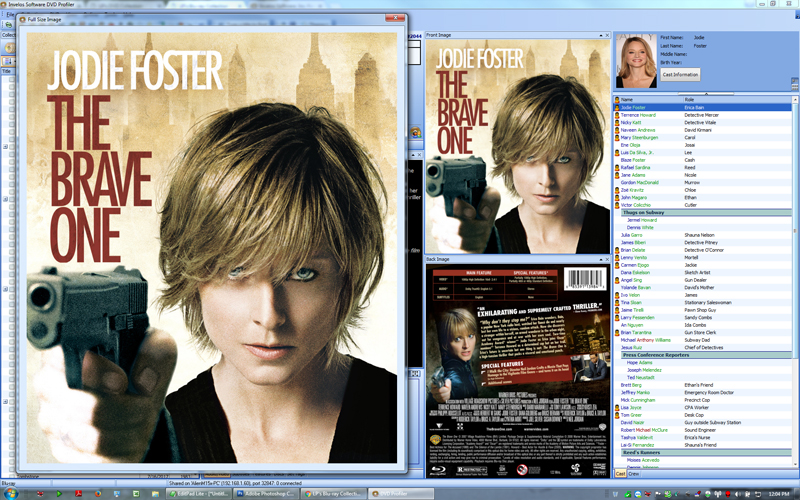 DVD Profiler 3.9.1 (Full Size Image - Back): DVD Profiler 3.9.1 (Full Size Image - Back):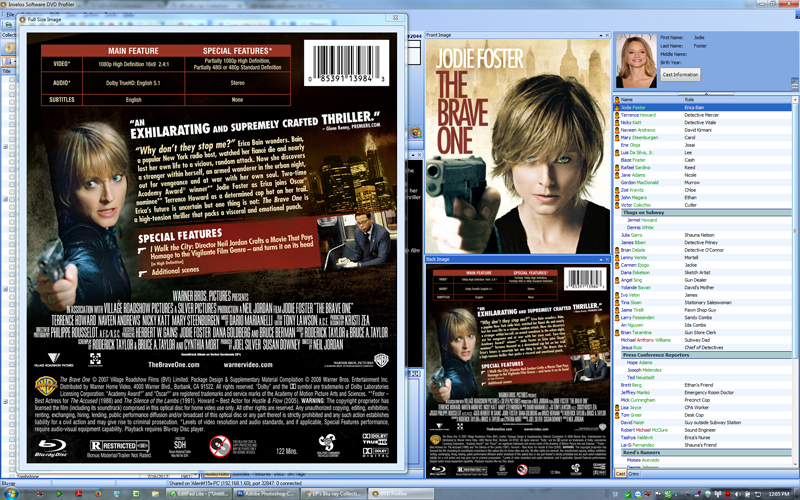 DVD Profiler 3.9.1 (Image Comparison - Front | Invelos image on the right.): DVD Profiler 3.9.1 (Image Comparison - Front | Invelos image on the right.): DVD Profiler 3.9.1 (Image Comparison - Back | Invelos image on the right.): DVD Profiler 3.9.1 (Image Comparison - Back | Invelos image on the right.): The images are also perfectly suited for use with my HTPC and My Movies for WMC7 (the 10-foot interface I use in my home theater) which I run at 1920x1080. All my Blu-ray discs are stored for playback in Sony BDP-CX7000ES 400-disc Blu-ray players. When selecting the "Play" option within the interface My Movies for WMC7 powers on the particular Blu-ray player, then loads and starts playback of the disc. I just have to manually select the proper Blu-ray player activity with my universal remote at that point per sending the picture to my projector, sound to my receiver and for control of the Blu-ray player obviously. In any event, examples from the My Movies for WMC7 interface provided below. My Movies for WMC7 (Titles):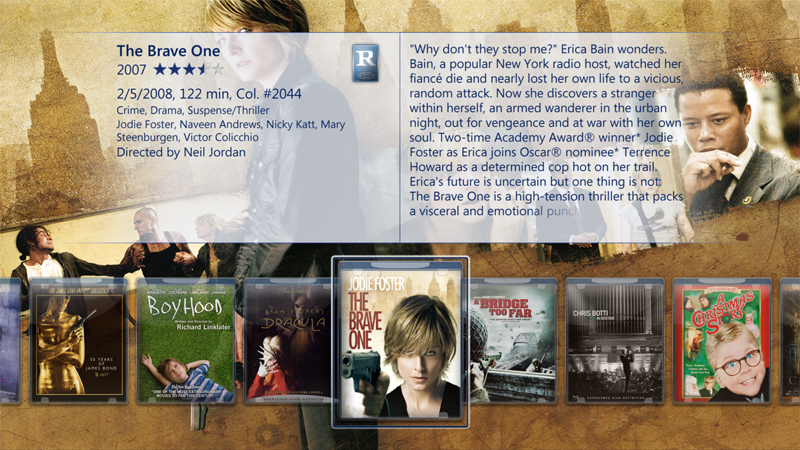 My Movies for WMC7 (Details): My Movies for WMC7 (Details): My Movies for WMC7 (Front Cover): My Movies for WMC7 (Front Cover):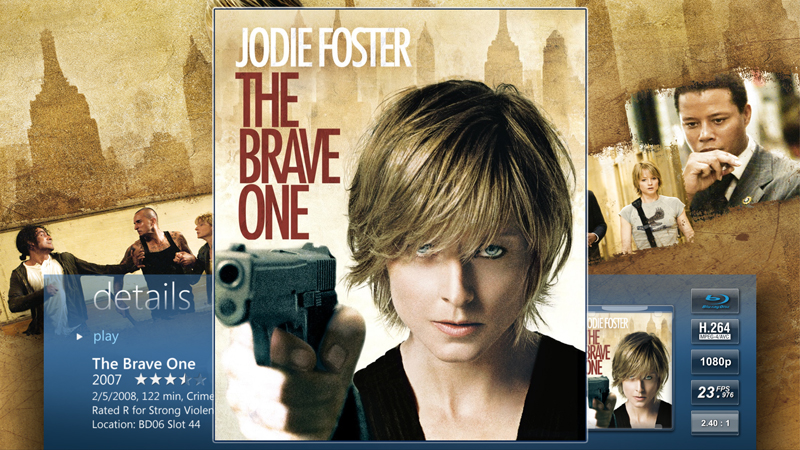 My Movies for WMC7 (Back Cover): My Movies for WMC7 (Back Cover): And here are some examples from the phpDVDProfiler based website for my Blu-ray collection. (Link action to the website available below in my forum signature.)Blu-ray collection online. (Details):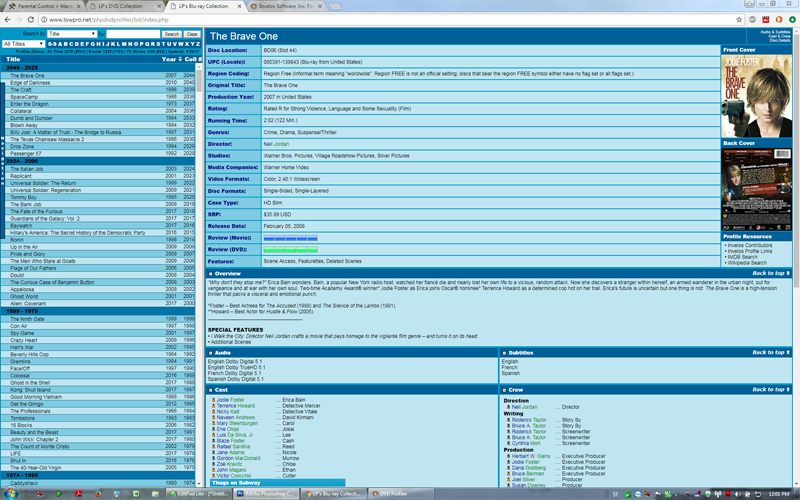 Blu-ray collection online. (Full Size Image - Front): Blu-ray collection online. (Full Size Image - Front): Blu-ray collection online. (Full Size Image - Back): Blu-ray collection online. (Full Size Image - Back):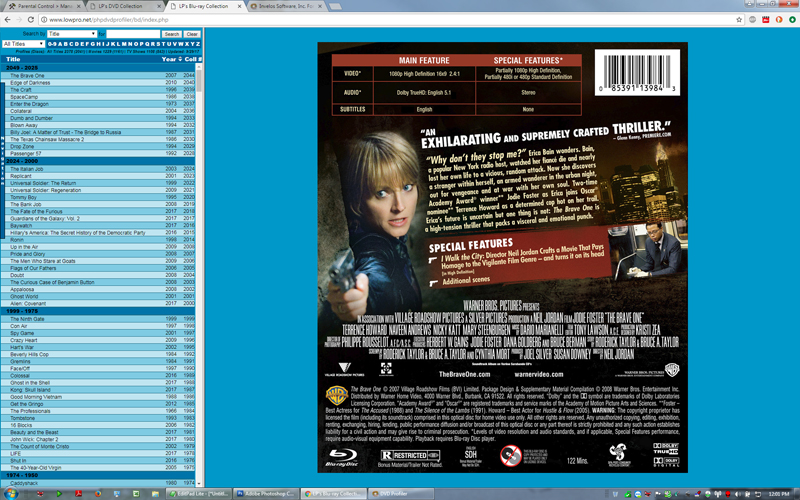 And again, I'm just rolling my own. That's the great thing about DVD Profiler as you aren't required to use the same profile data and cover art that everyone else uses. Locally you can do as you see fit and in my case I've been running 24" inch monitors at 1920x1200 and a HTPC at 1920x1080 for the better part of 12 years or so and have every intention of continuing to do so for the next 12 years. I'm heavily invested in the Blu-ray format (1080p). It will be at least 3-4 years before I consider upgrading what's required to enjoy the Ultra HD Blu-ray format as well. Even when that day comes though, I'll still be collecting Blu-ray's and will continue to run Movies for WMC7 at 1920x1080 so no, the prospect of new technology, faster processors, higher resolution screens and so forth will not impact the way I'm generating my front/back cover images. They don't need to be any taller than 1034 pixels and if at some point I deem they need to be I always keep the original front/back cover images backed up, a set already named as they need to be for DVD Profiler. As for the mobile apps, my cover art displays within the mobile apps without issue naturally, my use of the mobile apps being limited to viewing my collection only. Any changes I make to my databases are done strictly from the desktop applications, the mobile apps in turn being updated across my local network, so that they always reflect my local databases, the "Max Image Resolution" option set to "Unlimited". Examples provided below from my iPhone 6 Plus running iOS 8.4.1. DVD Profiler for iOS Version 2.1.6. (Titles): DVD Profiler for iOS Version 2.1.6. (Details): DVD Profiler for iOS Version 2.1.6. (Details): DVD Profiler for iOS Version 2.1.6. (Front Cover): DVD Profiler for iOS Version 2.1.6. (Front Cover): DVD Profiler for iOS Version 2.1.6. (Back Cover): DVD Profiler for iOS Version 2.1.6. (Back Cover): I'll mention this as well with respects to DVD Profiler and cover images. Within DVD Profiler there are several ways to add cover images to a profile. I never use the actual application to add my 300ppi cover images though as it always results in the given image being knocked down to 72ppi. Dithering takes place as a result which is particularly evident with larger cover images. As such, I simply create a copy of the cover image I'd like to add, name it accordingly, then dropping it in the appropriate folder (C:\Users\AlienM15x\Documents\DVD Profiler\Databases\Default\Images) which prevents DVD Profiler from molesting it first. I've been following this method for several years now without issue. Doesn't matter whether the application is actively running or not. Example provided below of the dithering I'm talking about. DVD Profiler 3.9.1 (Added using the software.): DVD Profiler 3.9.1 (Added outside the software.): DVD Profiler 3.9.1 (Added outside the software.): | | | | My DVD/Blu-ray Collection | | | | Last edited: by Lowpro |
| | Registered: May 19, 2007 | Reputation:  |  Posts: 5,715 Posts: 5,715 |
| | Posted: | | | | Quoting Lowpro: Quote:
..., I find your reply rather odd.... No offense, just clarification. Quote:
Totally incompatible to all my calculations? What calculations might those be?
...
The full cover art was 3173x1762 (300 pixels/inch). I created images files for the front/back portions which are 1515x1762 (300 pixels/inch). ... That's the point. When reducing the size from 1762 to 1034 pixels, you reduce the resolution of the underlying cover art. The numbers I gave in my previous post are exactly this conversion: When you reduce the height by 42%, you reduce the resolution by 42%: 300ppi become 176ppi! - I have to admit, that I used the native height of 148mm (I am used to metric measuring) of the BD cover laying around on my desk, which makes the difference to 177ppi. Quote:
The official Invelos cover art dimensions for this profile are 500x580 (72ppi). My cover image dimensions are 889x1034 (300ppi). Sounds like a win to me. Did not deny that. Quote:
And again, I'm just rolling my own. That's the great thing about DVD Profiler as you aren't required to use the same profile data and cover art that everyone else uses. I am aware of this fact. And I will never try to change your workflow. This is none of my business. Quote:
... and in my case I've been running 24" inch monitors at 1920x1200 and a HTPC at 1920x1080... .... heavily invested in the Blu-ray format (1080p). ... Ultra HD Blu-ray format ... You used examples of different devices; and this was the second point I jumped on. Devices change. When you mention your home theater, you have to admit that it will be 4k in less than 12 years; when you mention your phone, you have to admit, its screen is 1920 pixels in height... I'm far from telling you what resolutioin you should use. Merely the opposite is true: I warned (everybody) not to design a process (in this case the resolution of an image) for specific currently availyble devices... | | | | Complete list of Common Names • A good point for starting with Headshots (and v11.1) |
| | Registered: March 20, 2007 | Reputation:  |  Posts: 2,855 Posts: 2,855 |
| | Posted: | | | | Quoting AiAustria: Quote:
Agreed. 200-300DPI would be up to date. For viewing on a 1920 x 1080 monitor, 100 dpi is ideal. --------------- | | | | Last edited: by scotthm |
|
|

 Invelos Forums->DVD Profiler: Contribution Discussion
Invelos Forums->DVD Profiler: Contribution Discussion |
Page:
1  Previous Next Previous Next
|
|
|
|
|
|
|
|
|
|
 |