 |
|
|
|
Welcome to the Invelos forums. Please read the forum
rules before posting.
Read access to our public forums is open to everyone. To post messages, a free
registration is required.
If you have an Invelos account, sign in to post.
|
|
|
|
|

 Invelos Forums->DVD Profiler Android: Android Technical Support
Invelos Forums->DVD Profiler Android: Android Technical Support |
Page:
1  Previous Next Previous Next
|
|
Updating database on Android 4.3 fails before completion |
|
|
|
|
|
| Author |
Message |
| Registered: August 6, 2012 |  Posts: 7 Posts: 7 |
| | Posted: | | | | Since about four days, DVD-Profiler Mobile stops before the end of the update. I have about 1055 records in my DB, frequently uploaded from my PC, repaired several times (for more security), but DVD-Profiler mobiles doesn't complete the update. I've uninstalled about 5 times now, and deleted the local files on my Android phone every time, restarted the Smartphone (Galaxy SIII GT-I9300), re-installed DVD Profiler Mobile, connected sucessfully with the PC (either with its name or wit its IP address), and the same desappointing result occurs again and again.  I'm using the Android version since it was released, and nothing similar occured before. What's changed? Please help  |
| | Registered: May 19, 2007 | Reputation:  |  Posts: 6,730 Posts: 6,730 |
| | Posted: | | | | Possibly only a minor corruption in your maindatabase.
Perform a database repair on the PC-version (Menu: Tools -> Options -> Utilities -> Repair Database) and try again. | | | It all seems so stupid, it makes me want to give up!
But why should I give up, when it all seems so stupid?
Registrant since 05/22/2003 |
| | Registered: August 6, 2012 |  Posts: 7 Posts: 7 |
| | Posted: | | | | Thank you for your answer and the proposed solution, BUT as told in my first message, I've run several repairs because I thought it could be of Help. I was wrong. It didn't change anything.
Any further suggestion?
I warmly hope so ;-) |
| | Registered: May 19, 2007 | Reputation:  |  Posts: 6,730 Posts: 6,730 |
| | Posted: | | | | When removing the "local files" on your Android device, did you delete the database folder too? | | | It all seems so stupid, it makes me want to give up!
But why should I give up, when it all seems so stupid?
Registrant since 05/22/2003 |
| | Registered: August 6, 2012 |  Posts: 7 Posts: 7 |
| | Posted: | | | | Yes, I did. I deleted the "invelos" folder, with all its subfolders and of course their files.
This has been done on the following path: /storage/extSdCard/
I tried to locate any other Invelos related folders or files on the device storage, but didn't find anything.
Actually, I tried several times to do so:
1) On the Galaxy Smartphone (Galaxy SIII/GT-I9300 - Kernel v. 3.0.31-2429075 - OS:Android 4.3)
- Uninstall the application
- Remove the above mentioned folder and files
- Switch the smartphone completely off, wait a few minutes and switch it on again.
2) In the meantime, on the computer:
- Tools/Options/Utility/Repair the database, full repair chosen
3) Back on the Smartphone:
- Reinstall the application
- Connect to DVD Profiler for PC
- Name the computer (Olivier-PC) - tried with IP address too: 192.168.1.43
- Chose port 32847
- No password
- "Connection Test Succeeded"
- Choose "External Media Storage" (64Gb microSD)
- Name Database "DVD Filmothèque" and then Save
- Options:
- Send Changes: None
- Front and Back Cover Images: Deactivate
- UPDATE:
"Reading Database: OK"
"Copying Profiles..."
Before the progression bar starts to turn yellow I get the message: "DVD Profiler has stopped"
One or two times it completed the Copying Profiles part, and stopped right after that.
Tried again with Front Cover Images activated... same result
Did the whole thing about 7 or 8 times now, and every time I uninstalled, deleted all the files, switched the phone off and on again, repaired the DB on the computer, etc.
And it was working fine until about a month ago when the database contained about 750 titles...
It has now 1069 records, and it started to mess after having introduced the 250 last titles.
Try to give me a solution. I really don't know what to do further more.
I don't have installed anything significant recently, but if there are known conflicts with other apps, please let me know.
Thanks for your help.
Olivier |
| | Registered: May 19, 2007 | Reputation:  |  Posts: 6,730 Posts: 6,730 |
| | Posted: | | | | | | | It all seems so stupid, it makes me want to give up!
But why should I give up, when it all seems so stupid?
Registrant since 05/22/2003 |
| | Registered: August 6, 2012 |  Posts: 7 Posts: 7 |
| | Posted: | | | | Hi, Many thanks for your last advice. I tried the solution described in the link you provided. I must say I introduce new titles (or profiles) ONLY from my PC. I use the mobile version only to prevent double purchases. I check the mobile collection when I buy new DVDs or BDs, in order not to re-buy ones I already own! So, I checked my entire PC collection, and I found a double entry (nr 753). One was ok and complete, and the other was totally empty. So I deleted the empty entry, backed up the entire collection, and synched online with DVD-Profiler Online. Actually I overwrited the existing online collection, and of course I decreased of one profile from 1055 to 1054 profiles. In the meantime I uninstalled DPD-Profiler Mobiles one more time, deleted all the local files again (Invelos foleder and ALL sub folders and contents, switched the mobile off and on again, reinstalled the mobiles version, and synched with the online collection. DVD-Profiler has stopped right after having completed the copying of the profiles. And now, I really don't know what to do next. I'm lost. The deletion of my collection and the re-introduction of 1054 DVDs and BDs is not an option! Any further suggestion, doctor?  |
| | Registered: May 19, 2007 | Reputation:  |  Posts: 6,730 Posts: 6,730 |
| | Posted: | | | | Quoting olarpin: Quote:
DVD-Profiler has stopped right after having completed the copying of the profiles. So if I get this right your mobile now has 1054 profiles, it's just that the coverscans are missing? If so, check what happens if you clean out your images (Menu: Tools -> Options -> Utilities -> Clean Images Directory...) | | | It all seems so stupid, it makes me want to give up!
But why should I give up, when it all seems so stupid?
Registrant since 05/22/2003 |
| | Registered: April 5, 2007 | | Posts: 45 |
| | Posted: | | | | Hi!
I'm also unable to upgrade my DVD Profiler Andrid. I can't assure that is due to Android 4.3 version but it updated perfectly a couple of weeks ago but now it doesn't. The only change I can see is the new Android release.
In my case, I am unable to even stablish wifi connection.
I have checked with two different wifi networks (one with my ISP router and the other with an external AP), I have changed DVDPA sync password, I have reset the mobile... Nothing works.
I have not tried yet the profile change suggested.
Has anyone else out there found problems witn Android 4.3? My mobile is a Samsung Galaxy S3.
Best regards |
| | Registered: March 16, 2007 | | Posts: 31 |
| | Posted: | | | | Quoting olarpin: Quote:
Hi, Many thanks for your last advice. I tried the solution described in the link you provided.
I must say I introduce new titles (or profiles) ONLY from my PC. I use the mobile version only to prevent double purchases. I check the mobile collection when I buy new DVDs or BDs, in order not to re-buy ones I already own!
So, I checked my entire PC collection, and I found a double entry (nr 753). One was ok and complete, and the other was totally empty. So I deleted the empty entry, backed up the entire collection, and synched online with DVD-Profiler Online. Actually I overwrited the existing online collection, and of course I decreased of one profile from 1055 to 1054 profiles.
In the meantime I uninstalled DPD-Profiler Mobiles one more time, deleted all the local files again (Invelos foleder and ALL sub folders and contents, switched the mobile off and on again, reinstalled the mobiles version, and synched with the online collection.
DVD-Profiler has stopped right after having completed the copying of the profiles.
And now, I really don't know what to do next. I'm lost. The deletion of my collection and the re-introduction of 1054 DVDs and BDs is not an option!
Any further suggestion, doctor?  If it is failing when attempting to copy the image files, check out my response at the bottom of page 1 of this thread . I had a similar issue when attempting to synch with the collection on my PC. | | | | Scott | | | | Last edited: by smerryfield |
| | Registered: April 5, 2007 | | Posts: 45 |
| | Posted: | | | | Quoting Falquian: Quote:
Hi!
I'm also unable to upgrade my DVD Profiler Andrid. I can't assure that is due to Android 4.3 version but it updated perfectly a couple of weeks ago but now it doesn't. The only change I can see is the new Android release.
Today, the upgrade process run smoothly without any problem. I had reset the PC, the typical solution  Thus it was not a problem of Android, DVDP or DVDPM but only a PC related issue, much better in this way  Best regards |
| | Registered: March 14, 2007 | | Posts: 5,734 |
| | Posted: | | | | Quoting Falquian: Quote:
I'm also unable to upgrade my DVD Profiler Andrid. In my case, I am unable to even stablish wifi connection. Quote:
Today, the upgrade process run smoothly without any problem. I had reset the PC. Thus it was not a problem of Android, DVDP or DVDPM but only a PC related issue. Thanks for your valuable input. | | | | Don't confuse while the film is playing with when the film is played. [Ken Cole, DVD Profiler Architect] |
| | Registered: March 18, 2007 |  Posts: 12 Posts: 12 |
| | Posted: | | | | I had have also problems to update my Samsung Galaxy S3.
Update stops after ”reading database” and DVDProfiler on my phone crashes.
Meanwhile my Samsung Tab 2 10.1 worked just fine. I could update it without problems.
I repaired my database on the PC but it didn't help at all.
I cannot be sure but I think that Android sw upgrade might have something to do with this. At least there was a upgrade (perhaps even two) available for my phone some time ago. Current version is 4.3. I could swear that it was 4.3 before the latest upgrade as well. On the tablet I have Android 4.2.2.
I removed the DVDProfiler (+ Invelos folder) from my Phone and installed it again. Before the syncronization I ”cleaned images directory” and ”repaired profile database” on the PC once more.
Now I managed to syncronize my phone again!
Does anybody know if it is necessary to run both ”clean images directory” and ”repair profile database” separately or is it enough to run only ”repair profile database”? |
| | Registered: August 6, 2012 |  Posts: 7 Posts: 7 |
| | Posted: | | | | Hi! Do you remember my poste dated April 3, 2014, regarding the update stopping between profiles and images on my Android Samsung Galaxy S3? I NOW KNOW WHY! And neither DVD-Profiler nor Invelos is involved in that bug: I was syncing on my 64GB microSD, and that bloody SDcard was corrupted! I very recently changed it, and I have made a new update a few minutes ago. It worked perfectly. Nevertheless, I must warmly thank you for your help and assistance. If other people are experiencing the same problem, please don't forget to tell them to check the SD Card on which they save the database. Now I can continue show the DVD-Profiler mobile to everybody, just like I was doing before. It's a great product!  Have a nice summer (even with a little rain!) Gratefully  Olivier |
| | Registered: March 14, 2007 | | Posts: 5,734 |
| | Posted: | | | | Quoting olarpin: Quote:
Hi! Do you remember my poste dated April 3, 2014, regarding the update stopping between profiles and images on my Android Samsung Galaxy S3? No. | | | | Don't confuse while the film is playing with when the film is played. [Ken Cole, DVD Profiler Architect] |
| | Registered: August 6, 2012 |  Posts: 7 Posts: 7 |
| | Posted: | | | | Nevermind! It's on top of this topic, but not important, as it's solved now. My message was more dedicated to Lewis Porthero who tried hard to help me. |
|
|

 Invelos Forums->DVD Profiler Android: Android Technical Support
Invelos Forums->DVD Profiler Android: Android Technical Support |
Page:
1  Previous Next Previous Next
|
|
|
|
|
|
|
|
|
|
 |