 |
|
|
|
Welcome to the Invelos forums. Please read the forum
rules before posting.
Read access to our public forums is open to everyone. To post messages, a free
registration is required.
If you have an Invelos account, sign in to post.
|
|
|
|
|

 Invelos Forums->General: General Discussion
Invelos Forums->General: General Discussion |
Page:
1  Previous Next Previous Next
|
|
The adventure of upgrading my router firmware. |
|
|
|
|
|
| Author |
Message |
| Registered: March 14, 2007 | Reputation:  |  Posts: 4,816 Posts: 4,816 |
| | Posted: | | | | My ASUS RT-N12E router works OK for the most part, but occasionally it drops in speed, and once it lost connection altogether. In both cases this was solved by rebooting it. So I decided to check if there was a firmware upgrade, and there was.
I downloaded the latest firmware file from ASUS. It was in zip format. I was wondering if I needed to unzip it. However, the instructions said "Specify the path of and name of the downloaded file in the [New Firmware File]". Nothing about unzipping, so I figured I should use the zip file. I have other hardware that uses zip files for upgrading, so why not ASUS? Nope! Upgrade failed!
Now the instructions say "In case the upgrade process fails, RT-N12E enters the emergency mode automatically. The LED signals at the front of RT-N12E will indicate such situation." It doesn't say how the led signals indicate that. I don't see anything remarkable so I think maybe the firmware was smart enough to recognize that the upgrade file was in the wrong format without going into emergence mode. But apparently not, since I no longer have any Internet connection.
OK, I guess it's time for the restoration utility. I check the manual. Unplug the router. Check! Hold the restore button and re-plug. Hm? There is no "restore" button. Maybe they mean the reset button? So I hold the reset button and plug in the router. Hold until the power LED flashes slowly. I wait and I wait. The power LED does not flash. Sigh. I try again. Still no flashing. Well, perhaps it's in rescue mode anyway? Let's try the restoration utility.
I start the utility. I browse to the (unzipped) firmware file. I click Upload. "Invalid IP address". What the heck does that mean? Oh, I probably need to connect my PC to my router with a cable. The instructions do not say that. Maybe they think it's so obvious that they don't need to mention it?
So I dig out my really long TP cable and connect up my PC to the router. I enable local networking instead of wireless. I still don't get any internet connection, but I figure I'll try the restoration utility. Success! The utility tells me to wait until the system (i e the router) has rebooted. So I wait. It doesn't say how I'll know when the reboot is done, so I'm thinking the utility will tell me. No such luck. It just keeps saying wait until the system has rebooted. So finally I tire of waiting and I check if I have internet connectivity. Yep.
I disable local networking and enable wifi. Finally back to normal. Unplug TP cable and wind it up.
All this because ASUS are totally crap at writing proper instructions. Thank God that I'm not totally computer illiterate. | | | My freeware tools for DVD Profiler users.
Gunnar | | | | Last edited: by GSyren |
| | Registered: March 13, 2007 | Reputation:  |  Posts: 3,205 Posts: 3,205 |
| | Posted: | | | | I love the devices where you just insert a usb stick with the latest firmware. No need for network connection or anything, just plug it in and reboot. I think all devices should have them. |
| | Registered: March 14, 2007 | Reputation:  |  Posts: 17,804 Posts: 17,804 |
| | Posted: | | | | FWIW: Some time ago I had problems to update the firmware for one of my routers (D-Link DIR-615) because this router disconnected and crashed permanently. After some failed attempts to install the latest official D-Link firmware I installed DD-WRT. Now the router runs stable for many month!  | | | | Thorsten |
| | Registered: January 27, 2009 |  Posts: 181 Posts: 181 |
| | Posted: | | | | I am lucky that my latest routers all have the ability to go onto internet and upgrade themselves, when asked to.
Have now gone to WirelessAC speed. Now upgrading my devices where I can to this. Everything else runs at N speed. | | | | Last edited: by specise_8472 |
| | Registered: March 13, 2007 | Reputation:  |  Posts: 485 Posts: 485 |
| | Posted: | | | | Asus is known to have genius (or near that) hardware engineers and crap (for lack of a better word) software engineers.
I have a new PC with a Z87 Deluxe motherboard (really nice). But it comes with a very poorly programmed AI suite. Some programs it installs for PC start-up created random problems when (re-)starting the PC. Also, and for me at first it made the webcam useless until a fix was found on the internet.
Mind you, uninstalling that AI suite still leaves the bad parts on your PC that keep being loaded. Only by scanning the internet you'll find the additional uninstaller to remove the final parts.
My brother bought a new Asus laptop a few years ago with a BluRay drive. Nice piece of hardware. But it lacked BluRay player software. Somewhere someone admitted Asus left it out for cost reasons. But no mention of that when buying. Imagine the computer illiterate having bought such a machine. They'll have no idea how to get their BR disk to play unless told by others to buy more. | | | Eric
If it is important, say it. Otherwise, let silence speak. | | | | Last edited: by eommen |
|  | Blair | | Resistance is Futile! |
| Registered: October 30, 2008 |  Posts: 1,249 Posts: 1,249 |
| | Posted: | | | | Several years ago I was setting up a network for a bowling ally (more correctly, starting over because they did have something in place... kinda... put in by the original owners.) They went with a recently-formed, local provider (for the sake of cost) that gave hardware for a brand I had never even heard of. I don't even remember it now... I have it written down in paperwork.
After going through a nightmare setup of failed start-ups and continued disconnects, at some point you just have to go back to square one and start again. Firmware was an obvious possibility, but there were no updates available when I searched early on. I eventually called the company, and they had to E-MAIL ME a copy of the firmware update because they did not have it on their website. WTH?! That didn't solve all of the problems right away, but without the update (or a different router, which I was seriously considering at this point,) I don't think I would have made it out of that place with my sanity.
I alerted the ISP with my experience, and they said they would switch to a different router model, but still... I believe myself to be fairly knowledgeable about computers. I can only imagine the freak out the average Joe would have had trying to set that thing up in his home! | | | If at first you don't succeed, skydiving isn't for you.
He who MUST get the last word in on a pointless, endless argument doesn't win. It makes him the bigger jerk. |
| | Registered: May 9, 2008 |  Posts: 467 Posts: 467 |
| | Posted: | | | | Quoting eommen: Quote:
Asus is known to have genius (or near that) hardware engineers and crap (for lack of a better word) software engineers.
I have a new PC with a Z87 Deluxe motherboard (really nice). But it comes with a very poorly programmed AI suite. This is so true about ASUS.... I have a Z87 Deluxe also along with other hardware and their software is and docs are always lagging in quality |
| | Registered: March 13, 2007 | Reputation:  |  Posts: 5,504 Posts: 5,504 |
| | Posted: | | | | I have found many times in the past when you reset a router (any router) hold the pin in/ with no power attached .. hold the pin in for 60 seconds not just a few seconds ,,,,,, . | | | In the 60's, People took Acid to make the world Weird. Now the World is weird and People take Prozac to make it Normal.
Terry |
|
|

 Invelos Forums->General: General Discussion
Invelos Forums->General: General Discussion |
Page:
1  Previous Next Previous Next
|
|
|
|
|
|
|
|
|
|
 |