| Author |
Message |
| Registered: March 13, 2007 | Reputation:  |  Posts: 554 Posts: 554 |
| | Posted: | | | | Has anyone else experienced this issue? Media banners display for some titles which need them, but not for others. Haven't really noticed any reason for this. All are set to automatic in my local DB and display fine on the desktop program. I've only updated via local connection. 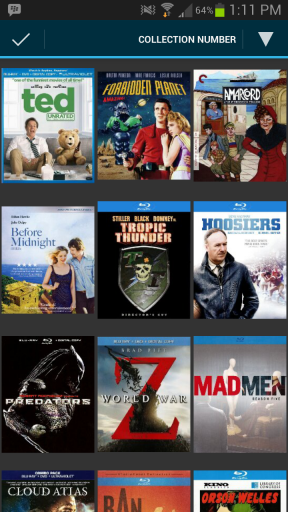 In the above, Forbidden Planet and Before Midnight should have media banners. Hoosiers & Tropic Thunder display them correctly. Scrolling though my collection on the app, it appears about 90% of titles that should have media banners (Blu-rays in keep cases), don't have them. The ones that do have the banners were purchased within the last month, though these are inconsistent as well such as in the above picture. | | | My DVD/Blu-ray Collection
My Letterboxd Page | | | | Last edited: by Rizor |
|
| Registered: March 13, 2007 | Reputation:  |  Posts: 2,007 Posts: 2,007 |
| |
| Registered: March 13, 2007 |  Posts: 88 Posts: 88 |
| | Posted: | | | | Quoting Rizor: Quote:
Has anyone else experienced this issue? Media banners display for some titles which need them, but not for others Yes, all the time. If I set them to be on always, part of Blu-rays have DVD banner. If I select "Automatic", most of the banners are totally missing Rebuilding thumbnails helps only for a short time. |
|
| Registered: March 13, 2007 | | Posts: 1,280 |
| | Posted: | | | | Quoting TomGaines: Quote:
In desktop version, when set to automatic, I think it depends on the flag "slip cover", if the banner is shown or not. Maybe the destinction is missing in the Android version. It also needs to be set to HD keepcase, so worth double checking this field is set correctly. | | | | IVS Registered: January 2, 2002 |
|
| Registered: March 13, 2007 | Reputation:  |  Posts: 554 Posts: 554 |
| | Posted: | | | | I've double checked some titles that do display banners and some that should but don't. All are set to HD Slim without the slipcover box ticked and all are set to automatic in my local DB. I can't find anywhere to edit this in the Android app itself. Personally, I wouldn't care if none of them showed media banners. It's just the inconsistency that bothers me.  | | | My DVD/Blu-ray Collection
My Letterboxd Page |
|
| Registered: March 13, 2007 | | Posts: 1,280 |
| | Posted: | | | | Sorry forgot about HD Slim as they don't seem to be used (or common if they are) in the UK. The one US release I own that's in a slim works the same way.
If you're not bothered about them showing you could try turning them off in DVD Profiler and resynching to see if it removes them.
Tools > Edit Media Types > Blu-Ray > untick use default banners | | | | IVS Registered: January 2, 2002 |
|
| Registered: March 13, 2007 | Reputation:  |  Posts: 554 Posts: 554 |
| |
| Registered: March 18, 2007 |  Posts: 13 Posts: 13 |
| | Posted: | | | | Quoting Rizor: Quote:
FWIW, the media banners now display correctly after I rebuilt the thumbnail images. Yes, but some media banners will disappear (and sometimes reappear) whenever you update the mobile database. At least they do on my tablet and my phone as well. And rebuilding the thumbnail images for more than 3000 profiles takes a lot of time... |
|
| Registered: May 19, 2007 | Reputation:  |  Posts: 6,730 Posts: 6,730 |
| | Posted: | | | | Quoting Rizor: Quote:
I can't find anywhere to edit this in the Android app itself. DVDProfiler (Android) In collection-overview swipe to the right -> Settings -> Media Banners | | | It all seems so stupid, it makes me want to give up!
But why should I give up, when it all seems so stupid?
Registrant since 05/22/2003 |
|