
 Invelos Forums->DVD Profiler Android: Android Technical Support
Invelos Forums->DVD Profiler Android: Android Technical Support |
Page:
1  Previous Next Previous Next
|
|
Change Sorting, View or Search not working |
|
|
|
|
|
| Author |
Message |
| Registered: July 23, 2007 | | Posts: 17 |
| | Posted: | | | | I have a Samsung Galaxy S (Not S2, S3 or S4, the original  ) and I can not get the app to search, sort or change views. Selecting any of the above just gives me a chaeck box that does nothing when pressed. Also I can not see the "+" button in portrait mode, only in Landscape. It appears to be functioning whilst the others do not. I sayfunctioning because it does take me to the screen that allows me to select teh different ways to add, although ai have not used it per se yet.  The reason why this is so troubling is that the current sorting appears to be by number groups. 700s, 600s etc. I need it to be alphbetically.  |
| | Registered: May 19, 2007 | Reputation:  |  Posts: 6,730 Posts: 6,730 |
| | Posted: | | | | Depending on the size of your collection the CPU of your device may take some time to process the task.
To check how it is supposed to work switch to a smaller sub-collection (e.g. Wishlist) | | | It all seems so stupid, it makes me want to give up!
But why should I give up, when it all seems so stupid?
Registrant since 05/22/2003 |
| | Registered: July 23, 2007 | | Posts: 17 |
| | Posted: | | | | Quoting Lewis_Prothero: Quote:
Depending on the size of your collection the CPU of your device may take some time to process the task.
To check how it is supposed to work switch to a smaller sub-collection (e.g. Wishlist) Tried it with my Wishlist (which is currecnly sorted by Release Date) and has less than 60 titles on it. Same issue. I didn't mention this in my first post but, IF it does accept the button press, (only once out of every 10 times or so I se the button highlighted) it freezes and then force closes. Other times it doesnt act like there is a button there. It doesn't alway lock and I can still access menu's and settings and change data bases thought.  |
| | Registered: March 31, 2007 |  Posts: 662 Posts: 662 |
| | Posted: | | | | What works for me is this: 1. Touch the search icon. -> Nothing will happen. 2. Swipe left to right. -> You can see a check mark at the upper right 3. Swipe right to left. -> The top bar is divided into three parts now. 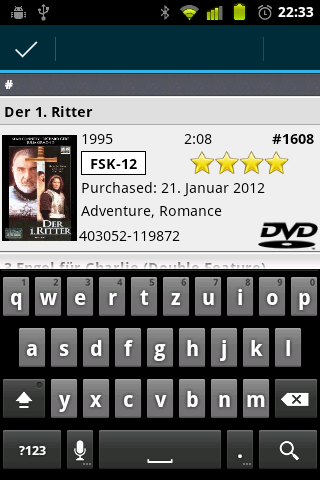 The search field is the one in the middle, you can touch it and get the virtual keyboard. You can enter a search string now. You won't see what you are typing, but you'll get the correct search-result. This is a known problem with Android 2.x.x. This "workaround" works for all icons in the top bar. At least it does on my phone... | | |  |
| | Registered: March 20, 2007 | | Posts: 17 |
| | Posted: | | | | I have a galaxy tab running 2.3.4, that I was hoping to dedicate as my Home Theater movie directory. However, I can't seem to get the menus and sorting functions to work either. Any ideas? |
|
|

 Invelos Forums->DVD Profiler Android: Android Technical Support
Invelos Forums->DVD Profiler Android: Android Technical Support |
Page:
1  Previous Next Previous Next
|
|
|