 |
|
|
|
Welcome to the Invelos forums. Please read the forum
rules before posting.
Read access to our public forums is open to everyone. To post messages, a free
registration is required.
If you have an Invelos account, sign in to post.
|
|
|
|
|

 Invelos Forums->DVD Profiler: Desktop Feature Requests
Invelos Forums->DVD Profiler: Desktop Feature Requests |
Page:
1 2 3  Previous Next Previous Next
|
|
Adjusting numbers (no other changes) after removing a DVD from the Collection? |
|
|
|
|
|
| Author |
Message |
 | kd5 | | SciFi/Fantasy/Horror Geek |
| Registered: May 24, 2010 |  Posts: 374 Posts: 374 |
| | Posted: | | | | When you choose to remove a DVD from your Collection, is there a way to offer the option to automatically adjust the numbers to fill in the gap left in eliminating said DVD?
Thanks, -kd5- | | | | Time is the fire in which we burn. (Soran) |
| | Registered: March 13, 2007 | Reputation:  |  Posts: 13,211 Posts: 13,211 |
| | Posted: | | | | That would be a nice addition. | | | No dictator, no invader can hold an imprisoned population by force of arms forever.
There is no greater power in the universe than the need for freedom.
Against this power, governments and tyrants and armies cannot stand.
The Centauri learned this lesson once.
We will teach it to them again.
Though it take a thousand years, we will be free.
- Citizen G'Kar |
| | Registered: March 13, 2007 | Reputation:  |  Posts: 1,774 Posts: 1,774 |
| | Posted: | | | | Quoting kd5: Quote:
When you choose to remove a DVD from your Collection, is there a way to offer the option to automatically adjust the numbers to fill in the gap left in eliminating said DVD?
Thanks, -kd5- +1  |
| | Registered: April 17, 2007 |  Posts: 773 Posts: 773 |
| | Posted: | | | | I would like that. | | |  |
| | Registered: May 19, 2007 | Reputation:  |  Posts: 6,730 Posts: 6,730 |
| | Posted: | | | | Count me as a supporter of this request. | | | It all seems so stupid, it makes me want to give up!
But why should I give up, when it all seems so stupid?
Registrant since 05/22/2003 |
| | Registered: March 29, 2007 | Reputation:  |  Posts: 4,479 Posts: 4,479 |
| | Posted: | | | | +1, though I never removed any movie from my collection and shall probably never do. | | | | Images from movies |
| | Registered: March 13, 2007 | Reputation:  |  Posts: 17,346 Posts: 17,346 |
| | Posted: | | | | Makes sense to me.  | | | | Pete |
| | Registered: May 9, 2007 |  Posts: 1,536 Posts: 1,536 |
| | Posted: | | | | But don't forget that after a mass change of numbers, any synchronisation or upload takes a lot of additional time.
Personally, I'd rather control when an update happens, and for that, an option to fill gaps (and not make other changes) in the Reassign Collection Numbers screen is more appropriate. | | | | Hans |
| | Registered: March 14, 2007 |  Posts: 225 Posts: 225 |
| | Posted: | | | | +1  | | | Certainty of death...
Small chance of success...
What are we waiting for ?! |
|  | kd5 | | SciFi/Fantasy/Horror Geek |
| Registered: May 24, 2010 |  Posts: 374 Posts: 374 |
| | Posted: | | | | Quoting Staid S Barr: Quote:
But don't forget that after a mass change of numbers, any synchronisation or upload takes a lot of additional time.
Personally, I'd rather control when an update happens, and for that, an option to fill gaps (and not make other changes) in the Reassign Collection Numbers screen is more appropriate. An example of what this would be good for: When Battelstar Galactica: Razor first came out and Target put it on a decent sale, I picked up a copy, then kept it sealed in it's packaging awaiting the airing & release of the final season. When 4.0 came out, it turned out that Razor was included and my unopened copy of Razor became redundant (pissed me off too). Since my DVD storage has reached it's capacity, I'd like to weed out one or two DVDs that has/have reached redundancy status or will probably never get watched again, from my collection and (hopefully) sell them, to make room for any new ones. When I remove it/them, it would be nice to be able to reassign numbers to fill in the gaps left behind at the time that it is (or they are) removed, and the perfect place for it would be in the box that pops up asking me if I'm sure I want to take this action. That would make it so much easier than an otherwise multi-step process to accomplish the same thing. It would also be nice to have that option in the Reassign Collection Numbers, to just fill in the gaps without making any other changes, so yeah, I agree with you there. For the person who makes mass changes/deletions, they should expect that synchronization or uploading would take extra time, but I'm guessing the people who would make mass changes like that would be considerably fewer than the individuals who just want to remove a couple of DVDs from their collection. At least that's how I see it, -kd5- | | | | Time is the fire in which we burn. (Soran) |
| | Registered: March 14, 2007 |  Posts: 1,328 Posts: 1,328 |
| | Posted: | | | | What I hate is that when the system renumbers the collection, it arbitrarily orders the profiles in my boxed sets. I am very careful to order the TV seasons by episode number and movie collection by release year (ie. Alien, Aliens, Alien3, Alien Resurrection), but when the system renumbers the collection, it messes them all up.  | | | | My Home Theater |
| | Registered: May 9, 2007 |  Posts: 1,536 Posts: 1,536 |
| | Posted: | | | | When you remove only one profile, and remove the gap by renumbering, all the higher numbers are changed. The system sees that as a mass change, even if the user only removed one item. | | | | Hans |
|  | kd5 | | SciFi/Fantasy/Horror Geek |
| Registered: May 24, 2010 |  Posts: 374 Posts: 374 |
| | Posted: | | | | Quoting Staid S Barr: Quote:
When you remove only one profile, and remove the gap by renumbering, all the higher numbers are changed. The system sees that as a mass change, even if the user only removed one item. Ah, I see what you mean there. -kd5- | | | | Time is the fire in which we burn. (Soran) |
|  | kd5 | | SciFi/Fantasy/Horror Geek |
| Registered: May 24, 2010 |  Posts: 374 Posts: 374 |
| | Posted: | | | | Quoting xradman: Quote:
What I hate is that when the system renumbers the collection, it arbitrarily orders the profiles in my boxed sets. I am very careful to order the TV seasons by episode number and movie collection by release year (ie. Alien, Aliens, Alien3, Alien Resurrection), but when the system renumbers the collection, it messes them all up.  That is a concern of mine as well. I wish there was an option to reassign collection numbers without all the rearranging of profiles. Right now, when you reassign collection numbers you must choose to Order By: Purchase Date, Release Date, or Title. What if you don't want to Order By anything? Just reassign collection numbers to eliminate the gaps without making any other changes? Couldn't we add an option in the Order By section called 'No Changes', 'No Ordering' or maybe make them check boxes (instead of options where one must be ticked) where you can choose to uncheck all? It would be nice to have the preference available, both as an option in the dialog box that pops up when you choose to Remove the DVD from your Collection, and in the Reassign Collection Numbers options, to just eliminate the gaps without making any other changes. -kd5- | | | | Time is the fire in which we burn. (Soran) | | | | Last edited: by kd5 |
| | Registered: March 14, 2007 |  Posts: 1,328 Posts: 1,328 |
| | Posted: | | | | Quoting kd5: Quote:
Quoting xradman:
Quote:
What I hate is that when the system renumbers the collection, it arbitrarily orders the profiles in my boxed sets. I am very careful to order the TV seasons by episode number and movie collection by release year (ie. Alien, Aliens, Alien3, Alien Resurrection), but when the system renumbers the collection, it messes them all up. 
That is a concern of mine as well. I wish there was an option to reassign collection numbers without all the rearranging of profiles. Right now, when you reassign collection numbers you must choose to Order By: Purchase Date, Release Date, or Title. What if you don't want to Order By anything? Just reassign collection numbers to eliminate the gaps without making any other changes? Couldn't we add an option in the Order By section called 'No Changes', 'No Ordering' or maybe make them check boxes (instead of options where one must be ticked) where you can choose to uncheck all?
It would be nice to have the preference available, both as an option in the dialog box that pops up when you choose to Remove the DVD from your Collection, and in the Reassign Collection Numbers options, to just eliminate the gaps without making any other changes. -kd5- +++++1 | | | | My Home Theater |
| | Registered: March 14, 2007 | Reputation:  |  Posts: 4,816 Posts: 4,816 |
| | Posted: | | | | Well, I absolutely do not want any renumbering when I delete a title. But as long as the default behaviour remains as is, I have no objection against any optional renumbering scheme. | | | My freeware tools for DVD Profiler users.
Gunnar |
|
|

 Invelos Forums->DVD Profiler: Desktop Feature Requests
Invelos Forums->DVD Profiler: Desktop Feature Requests |
Page:
1 2 3  Previous Next Previous Next
|
|
|
|
|
|
|
|
|
|
 |