 |
|
|
|
Welcome to the Invelos forums. Please read the forum
rules before posting.
Read access to our public forums is open to everyone. To post messages, a free
registration is required.
If you have an Invelos account, sign in to post.
|
|
|
|
|

 Invelos Forums->DVD Profiler: Contribution Discussion
Invelos Forums->DVD Profiler: Contribution Discussion |
Page:
1  Previous Next Previous Next
|
|
How to Confirm Video Format |
|
|
|
|
|
| Author |
Message |
| Registered: July 16, 2010 | Reputation:  |  Posts: 528 Posts: 528 |
| | Posted: | | | | Hello. Probably the things I find it most difficult to confirm for a disc are its aspect ratio, whether its pan and scan, full-frame or nether and whether the picture is anamorphic or not, etc. By the time it's been passed from the player to the amp to the TV, there are also several opportunities for it to be ‘tinkered’ with by various bits of hardware on its journey. Although I think I’ve got everything set up not to do this, I’m still not sure I interpret what I can see properly. I’d be a lot more confident if there was a programme I could use on my computer that would confirm the details. If anyone has any suggestions I’d really appreciate them. Thanks. | | | | Do you ever find yourself striving for perfection with an almost worthless attempt at it? Guttermouth "Lemon Water". Also, I include in my Profiler database VHS tapes, audio DVDs, audio books (digital, cassette and CD), video games (digital, DVD and CD) and 'enhanced' CDs with video tracks on them, as well as films and TV I've bought digitally. So I'm an anarchist, deal with it. Just be thankful I don't include most of my records and CDs etc in it too; don't think I haven't been tempted... |
| | Registered: March 19, 2007 | Reputation:  |  Posts: 6,018 Posts: 6,018 |
| | Posted: | | | | Take a look in this thread for info on how to confirm aspect ratios. Distinguishing pan and scan from full-frame can be difficult, since you need to know the film's original aspect ratio to decide. If unsure, choose full-frame. A programme like PowerDVD will show you whether or not the picture is anamorphic. | | | | Last edited: by dee1959jay |
| | Registered: March 13, 2007 |  Posts: 21,610 Posts: 21,610 |
| | Posted: | | | | Spiky:
Someof the same tools (DVD Decrypter and so forth) will also answer your question relative to a film being anamorphic or not. Most, if not all titles released within the last 6 years or so are going to be anamorphic (not applicable to Blu-Ray). As to aspect ratio, if you are more than a casual film fan, you can tell the difference between 2.35 and 1.85 on sight, the difference between say 1.85 and 1.78 or 2.39 and 2.35 and 2.40, become much more problematic and i wouldadvise you to go with the printed material on the cover (if available) for these close relations, while wecan all measure the screen, most of us have little knowledge relative to oversacn and IF you are measuring it doesn't take an error in reading the pixels of more than a few to make a significant change in the AR data, certyainly 2.39 and 2.40 are within anybody's margin of error.
And finally pan and scan and Full Frame (fool Frame are highly technical and take quite a knowledge base to be able to really understand it. I will give you a rule of thumb that will apply MOST but not all of the time. 1.85 is generally going to be full frame when it is pared down to 1.33, any larger AR taken down to 1.33 will generally be Pan and Scam. Full Frame and Pan and Scam do NOT yet apply to Widescreen Television, meaning that 2.35 AR scaled down to 1.85 or 1.78 is NOT yet considered anything other than Widescreen, even though the image has been modified. | | | ASSUME NOTHING!!!!!!
CBE, MBE, MoA and proud of it.
Outta here
Billy Video |
| | Registered: March 14, 2007 |  Posts: 1,777 Posts: 1,777 |
| | Posted: | | | | Another clue is age. Anything made pre '52 is most likely full frame. Between '52 and '54 gets pretty dicey. After '54 you get a lot of open matte along with P&S so that's where the real investigation comes in. |
| | Registered: April 16, 2008 |  Posts: 347 Posts: 347 |
| | Posted: | | | | Hi,
Regarding the aspect ratio: in a previous post someone recommended "Ruler" It's available free from this site: http://www.sliver.com/ (click on ".net stuff") Then Ruler.
Jim F. |
| | Registered: June 21, 2007 | Reputation:  |  Posts: 2,622 Posts: 2,622 |
| | Posted: | | | | Things to look for to determine pan and scan or full frame.
Are there bars during the open or end credits? Letterboxed credits are the easiest way to tell P&S.
Does it feel like the camera is moving around more than it should? Bad 2.35 P&S jobs will feel like the director has the shakes almost, as the camera will keep moving around teh frame trying to follow eveything.
Is there lots of extra headroom or dead space at the bottom of the frame? If so, you're probably looking at FF open matte.
This doesn't always work, but sometimes does. Where are the words in the opening credits? If they are sitting right above or below where 1.85 bars would end, it's probably FF.
If you see a mic or light (top of frame) or something on the ground you know shouldn't be there, and it's not low budget film, then it's open matte. | | | | Last edited: by bigdaddyhorse |
| | Registered: March 13, 2007 | | Posts: 2,759 |
| | Posted: | | | | And then there are films which are a mixture between pan & scan and open matte. For example in the 4:3 version of "Total Recall" most scenes are open matte while the special effect scenes are pan & scan because those have not been rendered full frame. |
| | Registered: June 21, 2007 | Reputation:  |  Posts: 2,622 Posts: 2,622 |
| | Posted: | | | | Terminator 2, if you have the old U.E. dvd from Artisan, has a whole segment on transfering to home video and making the 4X3 version. All effects were p&s while much of the movie was opened up from 2.35 to 4X3, adding all that dead space to the frame for 4X3 versions. I guess Se7en, Dogma, Casino and Boondock Saints are like this to an extent as well, all were shot super-35 which is a 4X3 negative matted to whatever ratio they want, usually 2.35, for those directors who don't like how the picture "bends" on anamorphic film (any John Carpenter film). I had Boondock Saints on vhs, and it was just full open matte the whole way through. I couldn't believe it when I finally saw a WS dvd. Dogma's FF version on the old dvd looked teh same way, just full open matte the whole time. At least Terminator 2 varies the openness of the matte from scene to scene for what looks best. Full open is just lazy and ugly compared to the 2.35 shots. I think we still can the mixtures pan and scan, although I'd be game for a "Super-35" opition, which means some kind of mess that's neither.  | | | | Last edited: by bigdaddyhorse |
|
|

 Invelos Forums->DVD Profiler: Contribution Discussion
Invelos Forums->DVD Profiler: Contribution Discussion |
Page:
1  Previous Next Previous Next
|
|
|
|
|
|
|
|
|
|
 |