 |
|
|
|
Welcome to the Invelos forums. Please read the forum
rules before posting.
Read access to our public forums is open to everyone. To post messages, a free
registration is required.
If you have an Invelos account, sign in to post.
|
|
|
|
|

 Invelos Forums->General: New Users Forum
Invelos Forums->General: New Users Forum |
Page:
1  Previous Next Previous Next
|
|
USB Barcode Scanner - exrta leading zero |
|
|
|
|
|
| Author |
Message |
| Registered: June 9, 2010 | | Posts: 5 |
| | Posted: | | | | I just upgraded from DVDP 2.x, which I had stopped updating some time ago. Like the new version, but have run into an odd problem. My generic USB barcode reader, which worked flawlessly with 2.x and with a program for catalogging book collections is consistently adding a leading zero to every barcode. This results in an error. If I cancel the error box and delete the extra zero the tite information immediately pops up. I have no specific driver or software for the scanner, I just plug it into my Windows XP machine and it is recognized. Like I said, the device always worked properly under 2.x (same scanner, same PC, same version of Windows.)
Any suggestions? I've added a lot of titles to my collection since I stopped using 2.x (which was before I even owned a Blu Ray player) and this business of closing the error box and deleting the extra zero is going to get old in a hurry.
Thanks,
Joe |
| | Registered: March 13, 2007 | Reputation:  |  Posts: 2,220 Posts: 2,220 |
| | Posted: | | | | Quoting JDeMartino: Quote:
I have no specific driver or software for the scanner, I just plug it into my Windows XP machine and it is recognized. Do you have a name/modelnumber for it? Maybe there are programs around do configure the beast. My first guess: it tries to always give out EAN-13-codes, hence on 12 digit UPCs it simply adds a zero up front. Quote:
Any suggestions? For a one-time upgrade I would scan all those numbers into a text-file, delete the leading zeros and than go Add DVD -> add DVD by UPC -> add multipleand open the text-file with the left icon. cya, Mithi | | | | Mithi's little XSLT tinkering - the power of XML --- DVD-Profiler Mini-Wiki |
| | Registered: June 9, 2010 | | Posts: 5 |
| | Posted: | | | | Do you have a name/modelnumber for it? Maybe there are programs around do configure the beast.
Nope. It is literally a generic (probably OEM) scanner with a serial number but no other useful markings on it at all. I had meant to include this link in my original post, but I guess I forgot.
My first guess: it tries to always give out EAN-13-codes, hence on 12 digit UPCs it simply adds a zero up front.
Sounds plausible, but I'm not sure why it used to work fine with DVDP 2.x and other apps a couple of years ago, and has only started exhibting this behavior since I reconnected it after downloading DVDP 3.
Your suggestion about scanning to a text file sounds good, although it will be a bit of a pain to delete all those zeros by hand. Still, much better than doing so one record at a time.
Thanks for the tip,
Joe
P.S. How do you do a quote on this system? Tired "[ QUOTE ]" with the matching terminator (and without the extra spaces) and it didn't work. |
| | Registered: June 9, 2010 | | Posts: 5 |
| | Posted: | | | | OK, never mind. I saw the quote tool at the top of the message and see the code is "bockqoute" when it appears in the reply. I was expecting to see a "quote" button inside the reply window or for some more common code to work. Quote:
But apparently "quote" doesn't work, so "blockquote" it is Later, Joe |
| | Registered: June 9, 2010 | | Posts: 5 |
| | Posted: | | | | I guess I can't edit my existing posts. Here's the scanner link I keep forgetting to add.  |
| | Registered: March 13, 2007 | Reputation:  |  Posts: 2,220 Posts: 2,220 |
| | Posted: | | | | Quoting JDeMartino: Quote:
Your suggestion about scanning to a text file sounds good, although it will be a bit of a pain to delete all those zeros by hand. Not by hand! As Agent Smith said: "Never send a human to do a machine's job." Any good editor (and that excludes the one shipped with windows) should be able to replace "linefeed followed by a 0" with "linefeed". Or it has a column-mode where you simply mark the first character in all lines and hit delete. Hell, even mocking something up in Excel (or OpenOffice Calc) would be faster than doing it manual if we talking about a > 100 numbers. Tell you what: If you want, just scan them all and contact me via PM. I'll send you my email address, you send me the file and I bomb those zeros away. cya, Mithi | | | | Mithi's little XSLT tinkering - the power of XML --- DVD-Profiler Mini-Wiki |
| | Registered: March 13, 2007 | Reputation:  |  Posts: 5,504 Posts: 5,504 |
| | Posted: | | | | Quoting Mithi: Quote:
Quoting JDeMartino:
Quote:
Your suggestion about scanning to a text file sounds good, although it will be a bit of a pain to delete all those zeros by hand.
Not by hand! As Agent Smith said: "Never send a human to do a machine's job."
Any good editor (and that excludes the one shipped with windows) should be able to replace "linefeed followed by a 0" with "linefeed". Or it has a column-mode where you simply mark the first character in all lines and hit delete.
Hell, even mocking something up in Excel (or OpenOffice Calc) would be faster than doing it manual if we talking about a > 100 numbers.
Tell you what: If you want, just scan them all and contact me via PM. I'll send you my email address, you send me the file and I bomb those zeros away.
cya, Mithi Mithi : Maybe after you bomb away all those Zeros's..,, Joe will buy the program and then Use Invelos on Regular basis and not try and update all these extra dvd's he has purchased since 2.4 and cram them all in on bar code feeder two years later.... | | | In the 60's, People took Acid to make the world Weird. Now the World is weird and People take Prozac to make it Normal.
Terry |
| | Registered: June 9, 2010 | | Posts: 5 |
| | Posted: | | | | Quote:
Any good editor ... should be able to replace "linefeed followed by a 0" with "linefeed". Or it has a column-mode where you simply mark the first character in all lines and hit delete. Of course. I just wan't thinking "linefeed+0" for some reason as I was banging away at the keyboard. Hey, Widescreenforever! Thanks for that helpful, pertinent and not-at-all-snarky post. Regards, Joe |
|
|

 Invelos Forums->General: New Users Forum
Invelos Forums->General: New Users Forum |
Page:
1  Previous Next Previous Next
|
|
|
|
|
|
|
|
|
|
 |