 |
|
|
|
Welcome to the Invelos forums. Please read the forum
rules before posting.
Read access to our public forums is open to everyone. To post messages, a free
registration is required.
If you have an Invelos account, sign in to post.
|
|
|
|
|

 Invelos Forums->DVD Profiler: Desktop Feature Requests
Invelos Forums->DVD Profiler: Desktop Feature Requests |
Page:
1  Previous Next Previous Next
|
|
play from harddrive |
|
|
|
|
|
| Author |
Message |
| Registered: May 27, 2007 | | Posts: 4 |
| | Posted: | | | | Hello
i have over 1500 movies i dvd profiler (great program),and they are all on exernal harddrives ,is it possible to make a feature to open the folder where the movie is from program ,or even better play it direct from dvd profiler with for example bs player ? |
| | Registered: March 13, 2007 |  Posts: 21,610 Posts: 21,610 |
| | Posted: | | | | See the comments hereSkip | | | ASSUME NOTHING!!!!!!
CBE, MBE, MoA and proud of it.
Outta here
Billy Video |
| | Registered: March 18, 2007 | Reputation:  |  Posts: 6,522 Posts: 6,522 |
| | Posted: | | | | Quoting hlofqvist: Quote:
Hello
i have over 1500 movies i dvd profiler (great program),and they are all on exernal harddrives ,is it possible to make a feature to open the folder where the movie is from program ,or even better play it direct from dvd profiler with for example bs player ? I fail to see why people respond who have no vested interest in this capability. I have spent many hundreds of hours creating a "plugin" (an add-on to DVD Profiler) that does exactly what you are talking about. It is called LoadDVD. See the plugins Forum, LoadDVD thread. You can play DVDs, avi files, ISO files, and you can arrange for bs player, vlc player, WMP or PowerDVD, etc to play the file. I'm sorry that you got an oblique answer to your query. If you decide to try the plugin, post any questions or issues in the LoadDVD thread. Good luck. | | | Thanks for your support.
Free Plugins available here.
Advanced plugins available here.
Hey, new product!!! BDPFrog. | | | | Last edited: by mediadogg |
| | Registered: May 27, 2007 | | Posts: 4 |
| | Posted: | | | | i have been testing another program called all my movies
+ can play from harddrive (or network)with default media program,(if you use for example bs player it automaticly plays the second and third file in folder)
+ it gets moviedata and cover from imdb ,,very easy to use
+ batch adding from folders with automatic retrievel of moviedata
+ its possible to import collection from other programs
- not as many templates for the layout of the program
- not as good search function as dvd profiler
- imdb only gets english info .with dvd profiler you might find info in other languages (if you are lycky and the movie isnt to new)
sadly dvd profiler don't have a "play trailer" or "play movie" feature othervise i realy like the program
hll |
| | Registered: March 14, 2007 |  Posts: 630 Posts: 630 |
| | Posted: | | | | Quoting hlofqvist: Quote:
i have been testing another program called all my movies
+ can play from harddrive (or network)with default media program,(if you use for example bs player it automaticly plays the second and third file in folder)
+ batch adding from folders with automatic retrievel of moviedata
+ its possible to import collection from other programs
- not as many templates for the layout of the program
- not as good search function as dvd profiler
- imdb only gets english info .with dvd profiler you might find info in other languages (if you are lycky and the movie isnt to new)
- it gets moviedata and cover from imdb
sadly dvd profiler don't have a "play trailer" or "play movie" feature othervise i realy like the program
hll There, I fixed it for you.  IMDB's data quality (or lack of same) is not exactly something we appreciate arround here. As already mentioned, you can install a plugin that will allow you to play movies from within DVD Profiler - it's free, but does require you to specify the location of the files. You can also use the XML export to drive Open Media Library if you want to play back from a Windows Vista media center. That said, it is worth noticing that DVD profiler is optimized for - well - DVD's. If your movies are not in DVD format it can still be used (and still offers far supperior data), but it simply isn't what it is optimized for. This might change in the future (Skip will say it won't happen, but he is just a user - only the developer Ken knows if and when it will happen). | | | Regards
Lars |
| | Registered: March 14, 2007 | | Posts: 3,830 |
| | Posted: | | | | . | | | | Sources for one or more of the changes and/or additions were not submitted. Please include the sources for your changes in the contribution notes, especially for cast and crew additions. | | | | Last edited: by ? |
| | Registered: May 27, 2007 | | Posts: 4 |
| | Posted: | | | | hi
thanks for the tip on the plugin load dvd, i've tried it but i could not make it work ,(possibly due to my own stupidity) it takes to long time to write in 1500 movies ,it would be simpler to have an explorer like tree view to find the path to the movie and then store it in a field .or be able to play it directly.
anyway ,thats what i think ,,sorry for my bad english. |
| | Registered: March 18, 2007 | Reputation:  |  Posts: 6,522 Posts: 6,522 |
| | Posted: | | | | Quoting hlofqvist: Quote:
hi
thanks for the tip on the plugin load dvd, i've tried it but i could not make it work ,(possibly due to my own stupidity) it takes to long time to write in 1500 movies ,it would be simpler to have an explorer like tree view to find the path to the movie and then store it in a field .or be able to play it directly.
anyway ,thats what i think ,,sorry for my bad english. Good idea. That would reduce the possibility of typing errors also. | | | Thanks for your support.
Free Plugins available here.
Advanced plugins available here.
Hey, new product!!! BDPFrog. | | | | Last edited: by mediadogg |
|
|

 Invelos Forums->DVD Profiler: Desktop Feature Requests
Invelos Forums->DVD Profiler: Desktop Feature Requests |
Page:
1  Previous Next Previous Next
|
|
|
|
|
|
|
|
|
|
 |