| Author |
Message |
  | T!M | | Profiling since Dec. 2000 |
| Registered: March 13, 2007 | Reputation:  |  Posts: 8,769 Posts: 8,769 |
| | Posted: | | | | Quoting GreyHulk: Quote:
Just got a new Windows 10 PC. Several Disc IDs appeared wrong. Checked by running them through the aformentioned AnyDVD and, indeed, it corrects it. I thought it was exactly the other way around? That the disc ID *without* AnyDVD running is the proper, "real" one, and the Disc ID's read while AnyDVD is running should not be contributed into the database. Quoting zappman: Quote:
I always have AnyDVD disabled when creating and contributing new profiles. This. |
|
| Registered: March 13, 2007 | Reputation:  |  Posts: 3,205 Posts: 3,205 |
| | Posted: | | | | I've never had a problem with AnyDVD generating different disc IDs. They appear exactly the same with or without it. Sounds like it's Windows 1809 that is broken, or at least does something differently. But 1809 has been a disaster since day 1 and it seems MS has finally given up on it and pulled it from Windows Update. I'd say wait for 1903 and see how it handles it before contributing new disc IDs. |
|
| Registered: November 24, 2008 | Reputation:  |  Posts: 1,336 Posts: 1,336 |
| | Posted: | | | | Quoting T!M: Quote:
Quoting GreyHulk:
Quote:
Just got a new Windows 10 PC. Several Disc IDs appeared wrong. Checked by running them through the aformentioned AnyDVD and, indeed, it corrects it.
I thought it was exactly the other way around? That the disc ID *without* AnyDVD running is the proper, "real" one, and the Disc ID's read while AnyDVD is running should not be contributed into the database.
Quoting zappman:
Quote:
I always have AnyDVD disabled when creating and contributing new profiles.
This. Yes. This is the way it SHOULD be. But when experiencing the problem with Windows 10, running AnyDVD seems to fix it! | | | | Last edited: by GreyHulk |
|
| Registered: March 18, 2007 | Reputation:  |  Posts: 1,694 Posts: 1,694 |
| | Posted: | | | | Quoting T!M: Quote:
I thought it was exactly the other way around? That the disc ID *without* AnyDVD running is the proper, "real" one, and the Disc ID's read while AnyDVD is running should not be contributed into the database. I've had the same experience as iPasta in that with or without AnyDVD the Disc IDs were the same. Now, the disc IDs w/o AnyDVD are incorrect, but w/ AnyDVD they come back the same as Disc IDs in the online database. Only Ken can take a look at the issue at hand and unless he comes out of retirement I'm afraid this issue will continue to persist. |
|
| Registered: March 14, 2007 | Reputation:  |  Posts: 6,755 Posts: 6,755 |
| | Posted: | | | | Now isn't that the right pickle. I happen to have an old Windows XP virtual machine on my actual Windows 10 computer. I started it and installed DVD Profiler and took a new disc for a test run: 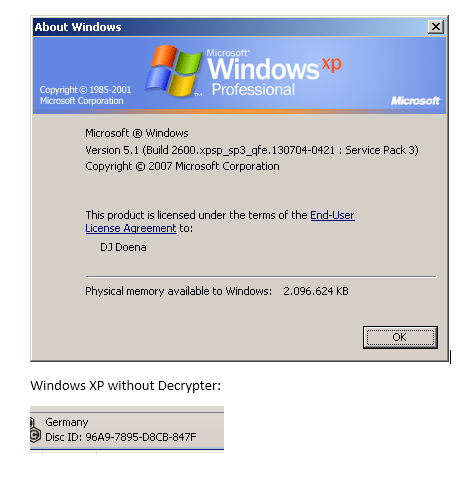 Now I started DVD Profiler on my host computer, first without any decrypter, then with Passkey and then with AnyDVD. And it is indeed what others have observed. Only AnyDVD still returns the Disc Id that Windows XP also returns and supposedly Windows 10 before the 1809 update: 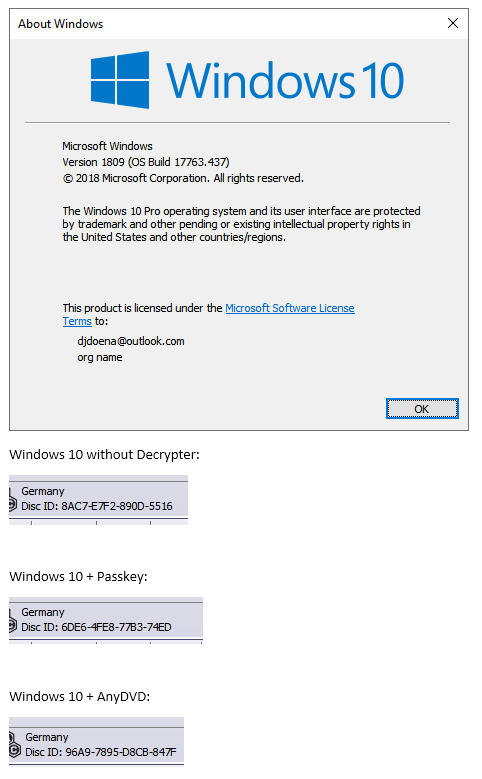 | | | Karsten
DVD Collectors Online
 |
|
| Registered: March 13, 2007 | Reputation:  |  Posts: 20,111 Posts: 20,111 |
| | Posted: | | | | I just installed update 1809 earlier today, and popped in a few older and newer discs for their ID's, and it still works the same as before with no alterations to the Disc ID's here. That is without having either AnyDVD HD or DVDFab Passkey (I do have both installed) open and/or running. I checked the Windows 10 version/build installed and it's the same exact one that DJ Doena posted above in the screenshot. Am I missing something?  I was honestly expecting it to spit out some new altered ID's, but I'm just not experiencing it. | | | | Corey |
|
| Registered: March 14, 2007 | Reputation:  |  Posts: 6,755 Posts: 6,755 |
| | Posted: | | | | Could you go to "C:\Windows\System32\drivers" and find cdrom.sys, then right-click on it and check out the version?
Mine is 10.0.17763.1 | | | Karsten
DVD Collectors Online
 |
|
| Registered: March 13, 2007 | Reputation:  |  Posts: 20,111 Posts: 20,111 |
| | Posted: | | | | Quoting DJ Doena: Quote:
Could you go to "C:\Windows\System32\drivers" and find cdrom.sys, then right-click on it and check out the version?
Mine is 10.0.17763.1 I'm not finding the file located there. I did a search for "cdrom.sys" and found 8 separate files located elsewhere on my system. 6 are located in "Windows.old" — which I would assume are not active right now. All of those files show version 10.0.17763.1 but one file does show up as version 10.0.17134.137 The 2 "cdrom.sys" files that do appear to be active (both show 10.0.17763.1) on my system are located at C:\Windows\System32\DriverStore\FileRepository\ and C:\Windows\WinSxS\ It does show a different "File version" on those two active files as 6.2.17763.1 — where all of the "Windows.old" files show a File version of 6.2.17134.137 Also all of the "Windows.old" versions of that file are 156 kB in size, but the two newer active "cdrom.sys" files are 162 kB in size. | | | | Corey |
|
| Registered: March 13, 2007 | Reputation:  |  Posts: 20,111 Posts: 20,111 |
| | Posted: | | | | Ah correction! It appears that I was checking all Blu-rays earlier for the Disc ID alterations... It didn't even occur to me they would show up any differently as far as a simple Disc ID was concerned... so I have just checked some "DVD" discs, and it does show Disc ID alterations on every one of those that I've tried. So, it looks like for any Blu-rays, I'm not seeing a different Disc ID with this new Windows update, but for all DVD's it is giving a different altered ID.  I did then try AnyDVD HD on those DVD's, and it does give the older correct ID like others mentioned previously. So is that what everyone else is experiencing? Blu-rays do not give any new altered Disc ID's, but DVDs are? | | | | Corey |
|
| Registered: March 14, 2007 |  Posts: 83 Posts: 83 |
| | Posted: | | | | Yes, that's the way it is on my system. | | | Bye,
Elwood |
|
| Registered: March 13, 2007 | Reputation:  |  Posts: 770 Posts: 770 |
| | Posted: | | | | Quoting Katatonia: Quote:
So is that what everyone else is experiencing? Blu-rays do not give any new altered Disc ID's, but DVDs are? Yes. |
|
| Registered: October 22, 2015 | Reputation:  |  Posts: 308 Posts: 308 |
| | Posted: | | | | Just upgraded PC from Win 10 Ver 1809 ==> Ver 1903 today.
New CDROM.SYS version = 10.0.18362.1 (169 KB).
Tested various DVDs, BDs and 4Ks with the following results:
4K = OK.
BD = OK.
DVD = same Disc IDs as Version 1809. |
|
| Registered: March 13, 2007 | Reputation:  |  Posts: 20,111 Posts: 20,111 |
| | Posted: | | | | Quoting ObiKen: Quote:
Just upgraded PC from Win 10 Ver 1809 ==> Ver 1903 today.
New CDROM.SYS version = 10.0.18362.1 (169 KB).
Tested various DVDs, BDs and 4Ks with the following results:
4K = OK.
BD = OK.
DVD = same Disc IDs as Version 1809. Ugh, it doesn't seem as though it will be fixed anytime soon then.  I've already been seeing some contributions that are adding or changing the flawed Disc ID's. I'm installing it now, and will report back if I get anything different (which I doubt). | | | | Corey |
|
| Registered: March 18, 2007 | Reputation:  |  Posts: 6,519 Posts: 6,519 |
| | Posted: | | | | The fact that Blu-Ray disc IDs are stable is probably due to what Ken told me years ago - DVD Profiler computes its own disc ID for Blu-Rays. The context of the conversion is vague - I forget now why we were having it, but I distinctly remember that he told me DVDP Blu-Ray disc IDs are proprietary. | | | Thanks for your support.
Free Plugins available here.
Advanced plugins available here.
Hey, new product!!! BDPFrog. | | | | Last edited: by mediadogg |
|
| Registered: November 24, 2008 | Reputation:  |  Posts: 1,336 Posts: 1,336 |
| | Posted: | | | | Are Microsoft aware that this is a problem? |
|
| Registered: March 14, 2007 | Reputation:  |  Posts: 6,755 Posts: 6,755 |
| | Posted: | | | | Quoting GreyHulk: Quote:
Are Microsoft aware that this is a problem? I don't really think that this is even on their radar. Does anyone know for what - outside of DVDP - of course, the DVD DiscId is used? Has anyone checked if a CD DiscId has changed also? Because that would impact the CDDB - that is if people are still buying audio CDs. | | | Karsten
DVD Collectors Online
 |
|