 |
|
|
|
Welcome to the Invelos forums. Please read the forum
rules before posting.
Read access to our public forums is open to everyone. To post messages, a free
registration is required.
If you have an Invelos account, sign in to post.
|
|
|
|
|

 Invelos Forums->General: New Users Forum
Invelos Forums->General: New Users Forum |
Page:
1 2 3 4  Previous Next Previous Next
|
|
DVD Profiler vs Movienizer, please help... |
|
|
|
|
|
| Author |
Message |
| Registered: May 29, 2007 | Reputation:  |  Posts: 3,475 Posts: 3,475 |
| | Posted: | | | | Invelos allows you to access IMDB data directly from your database - one more reason to buy! On the top of the screen is a button "Online" - scroll to the bottom and hit "Other Websites" and you see "IMDB" and "Rotten Tomatoes" and "Profile Links". I have used various other collecting databases but found that invelos is the best. The one time fee is reasonable and turned out to be a great bargain. Another plus, especially for computer illiterates like me, is the help I've gotten through the forums. Need a cover scan? In a couple of hours...ta da! You want to do something with the program and it is not available?...someone makes a plug in. Of course no program will be perfect. But, it seems to me, that invelos is able to be adapted and changed to meet most users needs. I hope you join out DVD collectors family!  |
| | Registered: March 19, 2007 | Reputation:  |  Posts: 6,018 Posts: 6,018 |
| | Posted: | | | | You might want to read the reviews of this type of software here. Guess which programme came out on top... Movienizer was not reviewed - personally I'd never heard of it either until you mentioned it, so I can't comment on it. | | | | Last edited: by dee1959jay |
| | Registered: December 27, 2009 |  Posts: 16 Posts: 16 |
| | Posted: | | | | cvermeylen,
what's your primary reason for using Collectorz after importing the information there?
In any case, I'm not surprised that DVD Pro came out on top or very worst top 2 or three in various reviews I've seen (though I might have missed the one previously mentioned).
I'll be buying DVD Pro this morning, I'm sure I won't regret it....
BTW: I found Movienizer just by doing various general searches in Google for DVD collection / library / catalog software... Interestingly I believe that the program I found most easily was All My Movies. I hadn't found DVD Profiler until I saw it mentioned in another forum.... |
| | Registered: March 13, 2007 | Reputation:  |  Posts: 1,946 Posts: 1,946 |
| | Posted: | | | | Quoting goldrush76: Quote:
cvermeylen,
what's your primary reason for using Collectorz after importing the information there?
In any case, I'm not surprised that DVD Pro came out on top or very worst top 2 or three in various reviews I've seen (though I might have missed the one previously mentioned).
I'll be buying DVD Pro this morning, I'm sure I won't regret it....
BTW: I found Movienizer just by doing various general searches in Google for DVD collection / library / catalog software... Interestingly I believe that the program I found most easily was All My Movies. I hadn't found DVD Profiler until I saw it mentioned in another forum.... As stated, the only reason I use it, is to create a website. Since I purchased quite some time ago, I also have a lifetime license. So I receive all updates and upgrades for free. Congrats on your DVD Pro purchase, you will not regret it indeed. | | | View my collection at http://www.chriskepolis.be/home/dvd.htm
Chris |
| | Registered: February 23, 2009 | Reputation:  |  Posts: 1,580 Posts: 1,580 |
| | Posted: | | | | Quoting cvermeylen: Quote:
As stated, the only reason I use it, is to create a website. Since I purchased quite some time ago, I also have a lifetime license. So I receive all updates and upgrades for free.
Congrats on your DVD Pro purchase, you will not regret it indeed. Interesting. I also still have a (old but working) licencense of Movie Collector but hadn't thought about using it as a stepping stone to put my collection on the web. Which do you prefer? - Using Collector to export to HTML or - Use a PHP script (like PHPDVDProfiler) by exporting your collection to XML and uploading it (with images) to your server I'm currently using PHPDVDProfiler but am limited due to my free host (which only allows files with maximum size of 1Mb to be uploaded, meaning I always need to 'cut up' my XML in 5 parts). I have my own website which only allows HTML and no PHP scripting, so I've been thinking to either keep the current PHP-script on a free sever, or movie to my own server with a HTML script generated by Collectorz. Sorry for going a bit off topic | | | Blu-ray collection
DVD collection
My Games
My Trophies |
| | Registered: December 27, 2009 |  Posts: 16 Posts: 16 |
| | Posted: | | | | Purchased just now.
Thanks for all your feedback folks. A lot of tedious but positive work to be done now over the next month or 2. lol :-) |
| | Registered: March 13, 2007 | Reputation:  |  Posts: 2,220 Posts: 2,220 |
| | Posted: | | | | Quoting Taro: Quote:
I'm currently using PHPDVDProfiler but am limited due to my free host (which only allows files with maximum size of 1Mb to be uploaded, meaning I always need to 'cut up' my XML in 5 parts). You are aware that instead of a single collection.xml you could also work with single-profile-XMLs? This OTOH might prove a problem if you hoster doesn't allow more than e.g. 1000 files per directory, but otherwise this might be a way out. Another possible solution: if the filesize is just limited while uploading, simply ZIP the XML (it will shrink to 10%) upload it and then unzip it on the server. This even can be automated, drop me a mail if your are interested. cya, Mithi | | | | Mithi's little XSLT tinkering - the power of XML --- DVD-Profiler Mini-Wiki |
| | Registered: August 23, 2008 | Reputation:  |  Posts: 1,656 Posts: 1,656 |
| | Posted: | | | | Quoting goldrush76: Quote:
Since when is IMDB a bad source of movie information?
For precise DVD edition data and so forth.. of course it isn't the right source (and well, sure this is a DVD collection software, LOL) , but as for MOVIE specific information, as opposed to disc... IMDB is great.... for example, IMDB has a fulll full cast and credits list..... goldrush, some people (like myself) prefer the IMDB data. If you find you prefer IMDBs linking, DJ Doena created an awesome tool to use IMDB data quickly and easily. You can find the program right here. | | | Reviewer, HorrorTalk.com
"I also refuse to document CLT results and I pay my bills to avoid going to court." - Sam, keeping it real, yo. |
| | Registered: December 27, 2009 |  Posts: 16 Posts: 16 |
| | Posted: | | | | wonderful.
Here's a good quesiton related to that then...
Is it possible to use the default configuration to add a movie to the databse, and then run an update on that movie specifically selecting an alternate source to SUPPLIMENT the existing data in the movie profile... so for example in this case... running an update with IMDB data to fill in whatever I'd like ontop of whats in the default database if necessary? |
| | Registered: March 13, 2007 | Reputation:  |  Posts: 17,346 Posts: 17,346 |
| | Posted: | | | | Congrats on your purchase!  No... we have a self contained database. The info comes only from the one online database. This info is taken from the actual DVD/Show for all fields where this is possible. To give you an idea... and in case you want to contribute any info to the online database for say any releases you have that may be missing from our database or fields that are empty or look wrong... you should take a look at the Contribution Rules. I think that will give you a good idea how things are done. Which also of course means if you opt to use IMDB data that is something you can't upload to the main database. And don't forget to lock your cast/crew fields because if not it would all get erased on the next update. | | | | Pete | | | | Last edited: by Addicted2DVD |
| | Registered: March 13, 2007 | Reputation:  |  Posts: 1,946 Posts: 1,946 |
| | Posted: | | | | Quoting Taro: Quote:
Quoting cvermeylen:
Quote:
As stated, the only reason I use it, is to create a website. Since I purchased quite some time ago, I also have a lifetime license. So I receive all updates and upgrades for free.
Congrats on your DVD Pro purchase, you will not regret it indeed. Interesting. I also still have a (old but working) licencense of Movie Collector but hadn't thought about using it as a stepping stone to put my collection on the web.
Which do you prefer?
- Using Collector to export to HTML
or
- Use a PHP script (like PHPDVDProfiler) by exporting your collection to XML and uploading it (with images) to your server
I'm currently using PHPDVDProfiler but am limited due to my free host (which only allows files with maximum size of 1Mb to be uploaded, meaning I always need to 'cut up' my XML in 5 parts).
I have my own website which only allows HTML and no PHP scripting, so I've been thinking to either keep the current PHP-script on a free sever, or movie to my own server with a HTML script generated by Collectorz.
Sorry for going a bit off topic Personally, I haven't used PHPDVDProfiler, so I can't tell which one is the best. I am happy with what I can get out of MovieCollector. A user created some export templates called AQUA II. I think it looks nice, and it even has a search engine. And with a little help from a developer, I succeeded in customizing the Aqua template to be compatible with their MusicCollector application. The result is, that I can have the same look and layout for both my DVD collection and CD Collection. Should you want to move to another provider, I can recommend www.one.com. For less than 30€ / year, you get 3GB webspace with unlimited traffic. | | | View my collection at http://www.chriskepolis.be/home/dvd.htm
Chris |
| | Registered: August 23, 2008 | Reputation:  |  Posts: 1,656 Posts: 1,656 |
| | Posted: | | | | Quoting goldrush76: Quote:
wonderful.
Here's a good quesiton related to that then...
Is it possible to use the default configuration to add a movie to the databse, and then run an update on that movie specifically selecting an alternate source to SUPPLIMENT the existing data in the movie profile... so for example in this case... running an update with IMDB data to fill in whatever I'd like ontop of whats in the default database if necessary? Addicted2DVD pretty much nailed it. I have a system that when I get a new DVD, I immediately use DJ's tool, double check the DVD with the info in the system, then lock the entire thing down from further online update. | | | Reviewer, HorrorTalk.com
"I also refuse to document CLT results and I pay my bills to avoid going to court." - Sam, keeping it real, yo. |
| | Registered: May 29, 2007 | Reputation:  |  Posts: 3,475 Posts: 3,475 |
| | Posted: | | | | There are a few very specific instances in which sources other than the DVD cover or its credits are used- for example, on occasion the roles are not listed in the credits. In this case multiple, and please note that there must be more than one, third party (such as IMDB) sources may be used.
As Addicted2DVD points out, the rules should be read. These give contributors the information needed to standardize data for the online database. You can do anything you want to your local database but follow these guidelines if you want to share the data.
It takes a little bit of getting used to but even old time contributors makes errors. If you happen to make a mistake you should receive a "no" vote on your contribution with a short explanation of why by the voter. This enables you to reassess your contribution and make changes if necessary.
If you have any further questions or need clarification the forums is the place to ask. Or, if you prefer, in the case of a "no" vote a private message might be sent to that voter. I have found people most helpful in trying to make the database the best that it possibly could be. |
| | Registered: December 27, 2009 |  Posts: 16 Posts: 16 |
| | Posted: | | | | got it. i had a look to get a general idea | | | | Last edited: by goldrush76 |
| | Registered: March 29, 2007 | Reputation:  |  Posts: 4,479 Posts: 4,479 |
| | Posted: | | | | Quoting goldrush76: Quote:
Is it possible to use the default configuration to add a movie to the databse, and then run an update on that movie specifically selecting an alternate source to SUPPLIMENT the existing data in the movie profile... In fact, local possibilities of the program are great, and you can do many things, even with some customization (for example, you can change some fields using "translation" files, and add data that were not provided by the program). Locally, you can add headshots of actors and crew, and also display images from the movies. You can also in your local database use data that do not match with contribution rules, if you prefer. In my case, I do not use online data that reproduce DVD content, (rules ask us to reproduce typos, for example), and prefer to collect my movies with data that link correctly between movies (name of actors, particularly). | | | | Images from movies | | | | Last edited: by surfeur51 |
| | Registered: December 27, 2009 |  Posts: 16 Posts: 16 |
| | Posted: | | | | Reproduce typos is a rule that doesn't seem to be logical at all but then again, I haven't been doing this since day one of the software :-)
Who wants to have a Leonard Nimoy and a Leonard Nemoy in their collection? LOL :-) |
|
|

 Invelos Forums->General: New Users Forum
Invelos Forums->General: New Users Forum |
Page:
1 2 3 4  Previous Next Previous Next
|
|
|
|
|
|
|
|
|
|
 |