| Author |
Message |
| Registered: March 14, 2007 | Reputation:  |  Posts: 4,816 Posts: 4,816 |
| | Posted: | | | | ProfilerQuery 3.21.0Hm, seems I forgot to announce version 3.20, so this is for both that and 3.21: - Fixed a problem with titles ending in a colon (which would probably be incorrect anyway) - Added possibility to "lock" criteria in the Selection tab (see below) - Added "Number of Media Types" to selectable criteria. Can be used to detect Combo boxes. The lock feature is something I had use for myself. Not sure how useful it will be to others. But what it does is that it locks a selection criteria so that it is not removed when you click "Clear criteria". To use it, right click on a criteria and check "Locked". You can still remove it without unlocking it by clicking the Remove button (the minus button to the left). When locked, the criteria changes color to a light pink. As for "Number of Media Types", a value greater than one should indicate a combo box. If you are using mediadogg's PQPal (part of MyTools):If you wish to use "Number of Media Types" in PQPal you need to update it first. You can wait for mediadogg to release an updated setup for it, or you can do it manually using the files in PqLib_120.zip. Note though: - You must exit DVD Profiler before you copy the files, or they will be in use. - You must run Explorer as administrator, since the Program Files folder is protected by Windows. The files should be copied to the MyTools plugin folder, which will usually be found at C:\Program Files (x86)\DVD Profiler\Plugins\MyTools | | | My freeware tools for DVD Profiler users.
Gunnar |
|
| Registered: March 14, 2007 | Reputation:  |  Posts: 4,816 Posts: 4,816 |
| | Posted: | | | | I was playing around with Statistics in ProfilerQuery and I discovered a couple of bugs, at the same time that I realized I had forgotten to document an important feature in Statistics in the Help file. I'm sure I mentioned that feature somewhere in this thread, but it's quite some time ago, so I guess it may be useful to remind you of it. Double clicking an entry in Statistics will rerun the query with that criteria added. There's more to it, so please read about it in the updated help file. I put a lot of effort into making my help files easy to read. Even if you are familiar with ProfilerQuery you may find things that you didn't know. The bugs that have been fixed are - Statistics for Boxsets showed everything as "children" rather than "parents" and "children". - Double clicking an entry under Audio Format resultet in no profiles found. So now you can download ProflerrQuery 3.21.1. | | | My freeware tools for DVD Profiler users.
Gunnar |
|
| Registered: March 14, 2007 | Reputation:  |  Posts: 4,816 Posts: 4,816 |
| | Posted: | | | | ProfilerQuery 3.22.0Another update so soon? Well, whenever I make an improvement to ProfilerQuery (or indeed any of my programs), I feel that I should let my users take advantage of it right away. While the changes may seem unimportant to some, other may find them useful. Or maybe nobody cares? What do I know? Anyway ... 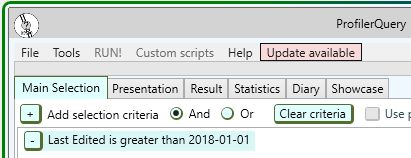 I have added two fields that you can use in Selection and Presentation: Last Edited and Profile Timestamp. Last Edited is fairly self evident. If you haven't edited the profile yourself, this is the time you added the profile to your collection. Profile Timestamp is - as far as I have been able to determine - the time when the current profile was released from Invelos. If the profile is not downloaded from Invelos, the timestamp will show Dec 30 1899. As with all datetime fields, the format is dependent on your Windows settings. Finally, I have changed the way ProfilerQuery tells you if there is an update. Clicking "Update available" will open the About window that has a link to the download page. It's a bit less in-your-face than the current method that pops the About window right away. It's a bit late in the life cycle of ProfilerQuery, so will it ever be put into practical use? Only time will tell. I have believed more than once that there was nothing more to be done to a certain program, just to be proven wrong ... | | | My freeware tools for DVD Profiler users.
Gunnar |
|
| Registered: June 2, 2009 | Reputation:  |  Posts: 333 Posts: 333 |
| | Posted: | | | | Mint, Gunnar  A Greenie on the way... |
|
| Registered: March 14, 2007 | Reputation:  |  Posts: 4,816 Posts: 4,816 |
| |
| Registered: March 14, 2007 | Reputation:  |  Posts: 4,816 Posts: 4,816 |
| | Posted: | | | | Would you like ProfilerQuery to look like this?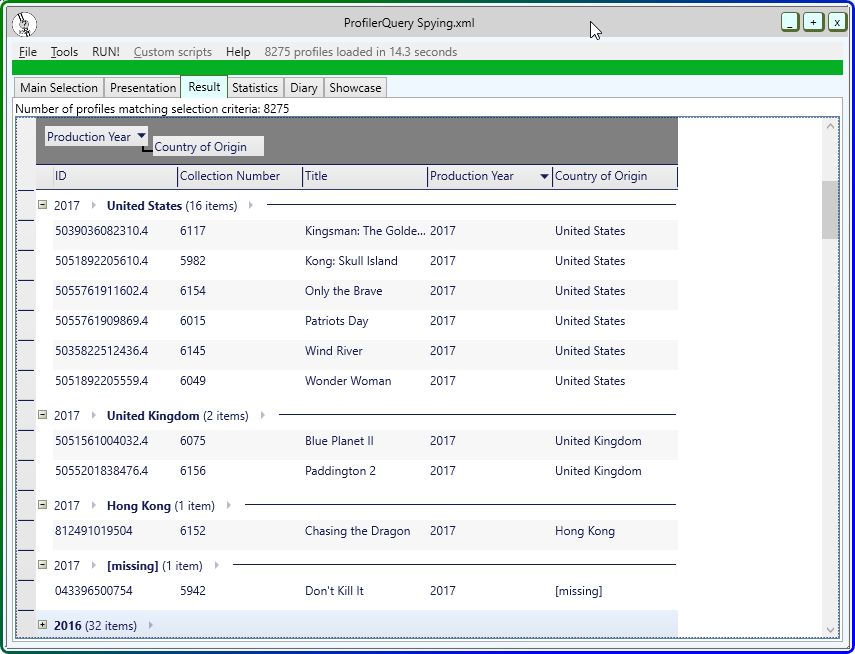 The reason I am asking is that I have experimented with replacing the standard datagrid in WPF with the datagrid in WPF Extended Toolkit. The current datagrid looks better, in my opinion, but the Toolkit datagrid allows grouping (as shown above). But it comes at a cost. The size of the current ProfilerQuery is about 2 GB. With the toolkit the size would be about 145 GB. But these days everyone has plenty of disc space, right? Or maybe not? So, any views? Is grouping interesting? Yay or Nay? | | | My freeware tools for DVD Profiler users.
Gunnar |
|
| Registered: June 6, 2007 | Reputation:  |  Posts: 951 Posts: 951 |
| | Posted: | | | | Quoting GSyren: Quote:
But it comes at a cost. The size of the current ProfilerQuery is about 2 GB. With the toolkit the size would be about 145 GB. I like it. It does look good and readibility of the results is greatly improved. But you meant MB, not GB, right? |
|
| Registered: March 14, 2007 | Reputation:  |  Posts: 4,816 Posts: 4,816 |
| | Posted: | | | | Quoting Wigram: Quote:
Quoting GSyren:
Quote:
But it comes at a cost. The size of the current ProfilerQuery is about 2 GB. With the toolkit the size would be about 145 GB.
I like it. It does look good and readibility of the results is greatly improved. But you meant MB, not GB, right? Oops, yeah! | | | My freeware tools for DVD Profiler users.
Gunnar |
|
| Registered: March 14, 2007 | Reputation:  |  Posts: 4,816 Posts: 4,816 |
| | Posted: | | | | Given the lack of interest I will keep the current datagrid. No sense in putting in a lot of development work into something that (almost) nobody seems to want. | | | My freeware tools for DVD Profiler users.
Gunnar |
|
| Registered: March 14, 2007 | Reputation:  |  Posts: 4,816 Posts: 4,816 |
| | Posted: | | | | ProfilerQuery 3.25This update contains a new tab with two useful queries and a totally unnecessary one. The first two I implemented because I tried to use the same queries in Database Query and I found them not working correctly. So instead of waiting for Mark to fix them, I decided to implement them myself. I do hope that Mark doesn't feel like I stepped on his toes. The two important ones are a check that the production year in boxset parents actually match the earliest of the child profiles, and a check that the runtime for boxset parents match the sum of the runtime for the child profiles. The updated help file documents these queries in detail. I should also mention that I made a small mistake with release 3.24. The zip file mistakenly included the dlls for the Extended WPF Toolkit. They cause no problems, but they take up unneccesary disk space. If you see dlls with names starting with xceed you can safely delete them from your ProfilerQuery directory. | | | My freeware tools for DVD Profiler users.
Gunnar |
|
| Registered: March 14, 2007 | Reputation:  |  Posts: 4,816 Posts: 4,816 |
| | Posted: | | | | ProfilerQuery 3.26OK, here we go with a quick update: 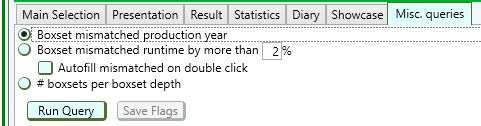 When I was working with my new queries I realized that although getting the information was useful, it would be even more practical if I could let ProfilerQuery change the supposedly incorrect fields. So if you check the Autofill checkbox, that's what will happen when you double click a row. Note "supposedly"! You should be aware that it may be the child data that is incorrect. Maybe not very likely, but still. Use with care! I also realized that the computed sum of the production years for boxset children would be misleading if some, but not all, runtimes were zero. So now it will show 0 if all children are missing runtime, and -1 if only some of them do. And of course, double clicking a row won't use the child values that are 0 or -1. And while I was at it I also fixed a birthyear display bug. | | | My freeware tools for DVD Profiler users.
Gunnar |
|
| Registered: June 2, 2009 | Reputation:  |  Posts: 333 Posts: 333 |
| | Posted: | | | | Great work, Gunnar. You know what is on the way  |
|
| Registered: March 14, 2007 | Reputation:  |  Posts: 4,816 Posts: 4,816 |
| | Posted: | | | | ProfilerQuery 3.26.1Very minor update. The only difference is that the help function is now context aware, so hitting F1 will take you to the appropriate chapter in the help file. Since there are no actual bug fixes or enhancements, I have not activated the new version flag for this release. If you have already downloaded 3.26.0 there is no real reasosn the update, unless you want to try the new help feature. | | | My freeware tools for DVD Profiler users.
Gunnar |
|
| Registered: March 14, 2007 | Reputation:  |  Posts: 4,816 Posts: 4,816 |
| | Posted: | | | | Once upon a midnight dreary, while I pondered, weak and weary,Over many a quaint and curious volume of forgotten rules ...Quote:
If the entire overview is bolded or italicized, omit this formatting. OK, so it wasn't midnight. And it wasn't forgotten. Just a minor rule that really is just cosmetic. But it is a rule nevertheless. So I said to myself: - Self! Do you think you have any profiles that violate this rule? I scratched my head carefully (avoiding getting splinters under my fingernails). - I don't know! How can I find out without perusing all my 8000+ profiles? Well, the answer was kind of obvious. Write a program. So I wrote a short test program to see if I indeed had any profiles that had all bold or all italic overviews. And I found 16. That's 1 in 500. I don't know how representative my collection is, but I figured there probably is quite a few profiles out there that suffers from this. So once again I started talking to myself. A sign that you're getting old, they say. Well, I knew I am, so what? Anyway, it went something like this: - Do you think you should incorporate this in ProfilerQuery? Under Misc. Queries, perhaps? - I do!So, by the power vested in me, I give you ProfilerQuery 3.27.0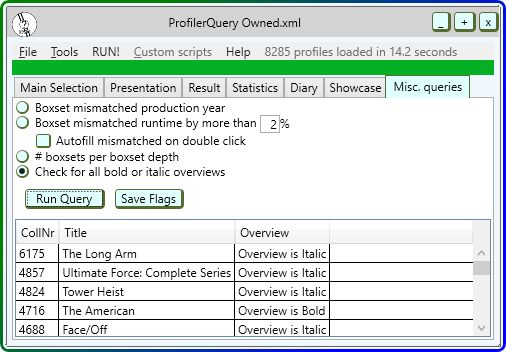 | | | My freeware tools for DVD Profiler users.
Gunnar |
|
| Registered: June 2, 2009 | Reputation:  |  Posts: 333 Posts: 333 |
| | Posted: | | | | Thanks, Gunnar. Just when I tell myself PQ can't be improved...  |
|
| Registered: March 14, 2007 | Reputation:  |  Posts: 4,816 Posts: 4,816 |
| | Posted: | | | | Quoting TraunStaa: Quote:
Thanks, Gunnar. Just when I tell myself PQ can't be improved... Yeah, me too. I'm thinking " It's done! I'm free!" and then that little voice in the back of my mind goes " What if ..." and I'm trapped.   | | | My freeware tools for DVD Profiler users.
Gunnar |
|